Introduction
In the heart-pounding world of PC gaming, every second counts. Stuttering textures and agonizing load times can rip you right out of the action. That’s where a top-notch SSD comes in. These lightning-fast storage drives can be your key to a smoother, faster, and more immersive gaming experience. But with a vast array of options available, picking the perfect SSD can feel like navigating a complex dungeon. Fear not, adventurers! This guide will equip you with the knowledge to conquer the SSD market. We’ll unveil the top 10 contenders for 2024, exploring both blazing-fast NVMe drives and budget-friendly SATA options. Get ready to discover the perfect SSD to unleash your true gaming potential!
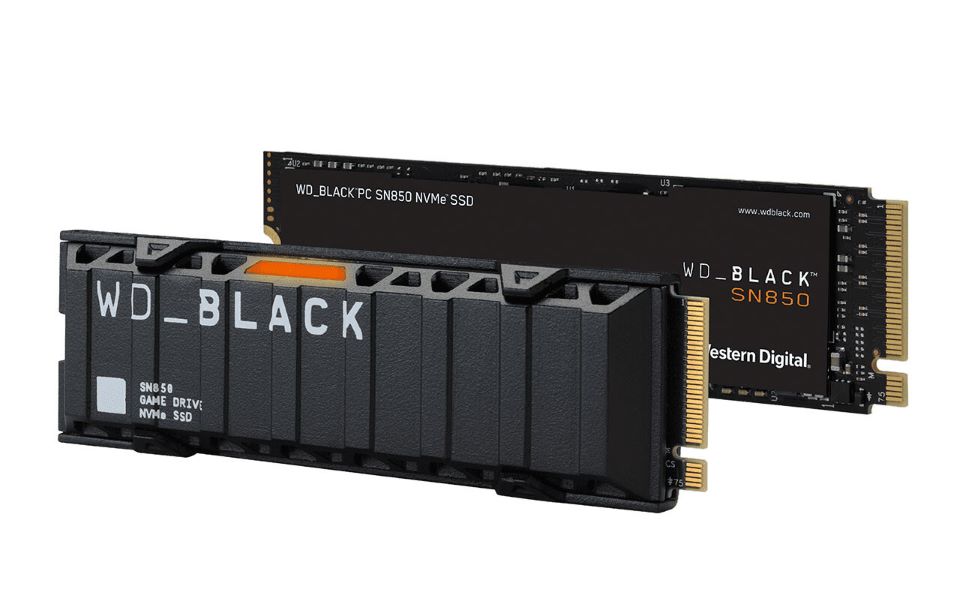
1. WD Black SN850X: King of the Hill
The WD Black SN850X reigns supreme for a reason. It delivers a potent blend of speed (up to 7,300 MB/s reads) and affordability, making it ideal for those who want top-notch performance without breaking the bank. Plus, WD’s reputation for reliability ensures a smooth gaming experience.
The WD Black SN850X has carved its name as a top contender in the 2024 gaming SSD arena. This NVMe powerhouse boasts a compelling combination of speed, reliability, and affordability, making it a favorite among performance-hungry gamers. But what exactly makes the SN850X tick? Let’s delve into the details and see if it’s the perfect drive for your gaming rig.
Unleashing Speed: Performance Prowess
The SN850X packs a serious punch when it comes to raw speed. It boasts read speeds of up to 7,300 MB/s and write speeds of up to 6,300 MB/s. These translate to lightning-fast load times, letting you jump into your favorite games quicker than ever. Whether you’re tired of waiting for sprawling open worlds to render or minimizing downtime between competitive matches, the SN850X eliminates those precious seconds of waiting.
Built for Gamers: Game Mode 2.0
The SN850X isn’t just about raw speed; it’s designed with gamers in mind. WD’s proprietary Game Mode 2.0 (Windows only) automatically optimizes performance when activated through the WD_BLACK Dashboard software. This mode helps maintain consistent performance during intense gaming sessions, minimizing in-game stutter and ensuring a smooth, responsive experience.
Staying Cool Under Pressure: Heatsink Options
Gamers know that heat can be the enemy of performance. The SN850X comes in two variants: one with a pre-installed heatsink and another without. The heatsink helps dissipate heat generated by the drive during sustained use, particularly beneficial for those pushing their systems to the limit. If your motherboard has a dedicated M.2 heatsink or prioritizes a clean aesthetic, the non-heatsink version might be a better fit.

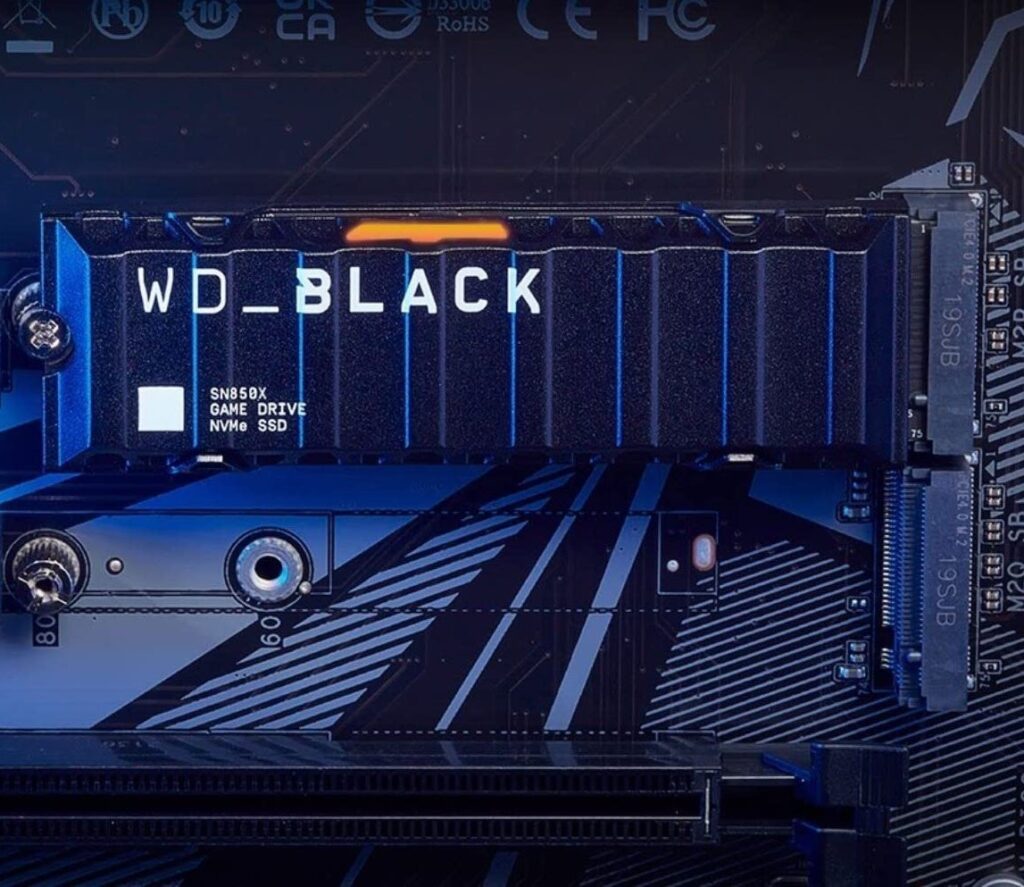
Capacity Choices: Finding Your Storage Sweet Spot
The SN850X caters to a range of storage needs, with capacities ranging from 1TB to a whopping 4TB. If you have a vast game library and crave ample space for future titles, the 2TB or 4TB options might be ideal. For those with a more modest collection, the 1TB version offers a great balance of speed and storage.
Built to Last: Reliability and Endurance
WD is renowned for its reliable storage solutions, and the SN850X is no exception. It boasts high endurance ratings, ensuring the drive can withstand the demands of everyday gaming use for years to come. This translates to peace of mind, knowing your precious game data is safe and secure.
Is the WD Black SN850X Right for You?
The WD Black SN850X is a fantastic choice for a broad spectrum of gamers. Here’s a quick breakdown to help you decide:
- Ideal for: Gamers who prioritize speed, affordability, and reliability.
- Especially suited for: Open-world fanatics, competitive gamers, and anyone who wants to minimize load times.
- Considerations: If you have a strict budget or prioritize a very compact build, the non-heatsink version might be better. If you have a massive game library, consider the higher capacity options.
With its impressive blend of performance, features, and value, the WD Black SN850X is a compelling upgrade for any gamer seeking to elevate their experience. So, research your specific needs, and if the SN850X aligns with your goals, it might just be the key to unlocking the full potential of your gaming rig.
We’ve explored the core strengths of the WD Black SN850X, but there’s more to this SSD than meets the eye. Let’s delve into some advanced features and considerations to help you make an informed decision.
Advanced Features for Tech-Savvy Gamers
- SLC Caching: The SN8550X utilizes SLC caching technology, a clever trick that allocates a portion of the drive as high-performance SLC (Single-Level Cell) NAND flash. This allows for faster read/write speeds for frequently accessed data, further enhancing responsiveness during gameplay.
- WD_BLACK Dashboard: This software suite unlocks the full potential of the SN850X. It provides performance monitoring, health diagnostics, and the ability to enable Game Mode 2.0 for optimized gaming performance.
- Power Management: The SN850X supports various power management features like Low Power Idle and Standby Modes. These help conserve battery life in laptops without compromising performance when needed.
Considerations for Specific Use Cases
- PS5 Compatibility: While the SN850X isn’t officially certified for the PlayStation 5, some users report successful use. However, Sony recommends using drives specifically designed for the console like the Seagate FireCuda 530 for optimal performance and guaranteed compatibility.
- Motherboard Compatibility: Ensure your motherboard has an M.2 slot compatible with PCIe Gen 4.0 x4 to leverage the full speed potential of the SN850X. Using it with an older PCIe Gen 3.0 slot will bottleneck performance.
- Thermal Throttling: While the heatsink helps, under extreme workloads, the SN850X might experience thermal throttling, slightly reducing performance. This is more likely in poorly ventilated cases or during extended periods of heavy use.
The Verdict: A Top Contender, But Not Without Nuances
The WD Black SN850X remains a top choice for gamers seeking a potent blend of speed, affordability, and reliability. Its robust feature set and capacity options cater to diverse needs. However, keep in mind the specific considerations like heatsink options, motherboard compatibility, and potential for thermal throttling under extreme use cases.

2. Lexar NM790: The Budget Slayer
For budget-conscious battlers, the Lexar NM790 emerges as a champion. It offers incredible value, packing serious speed (up to 7,400 MB/s reads) at a competitive price point. This NVMe powerhouse proves you don’t have to spend a fortune for a fantastic gaming SSD.
In the high-octane world of PC gaming, every second counts. Long load times can disrupt your immersion and break your focus. That’s where the Lexar NM790 swoops in, offering a compelling solution for budget-conscious gamers seeking significant performance upgrades. Let’s delve into the details of this NVMe powerhouse and see if it’s the perfect drive to propel your gaming experience forward.
Unbeatable Value: Performance on a Budget
The Lexar NM790 stands out for its exceptional value proposition. It boasts impressive read speeds of up to 7,400 MB/s and write speeds of up to 6,500 MB/s. These numbers translate to real-world benefits – faster game loading times, smoother application launches, and improved overall system responsiveness. Gamers on a tight budget can finally experience the benefits of an NVMe SSD without breaking the bank.
Designed for Speed: PCIe Gen 4 Technology
The NM790 leverages the power of PCIe Gen 4 technology, delivering significantly faster performance compared to traditional SATA SSDs. This translates to a significant reduction in load times, letting you jump into your favorite games quicker and minimize downtime between matches.
Capacity Options: Finding the Right Fit
The NM790 caters to a range of storage needs, with capacities ranging from a budget-friendly 512GB to a whopping 4TB. If you have a vast game library and crave space for future titles, the 2TB or 4TB options might be ideal. For those with a more modest collection, the 1TB version offers a great balance of speed and affordability.


A Note on DRAM-less Design
The NM790 utilizes a DRAM-less design, which helps keep the cost down. While this might result in slightly slower sustained write speeds compared to DRAM-equipped SSDs, for most gamers, the real-world performance difference is negligible. The NM790 utilizes Host Memory Buffer (HMB) technology to partially mitigate this, making it a fantastic choice for budget-minded users.
Endurance and Reliability
Lexar backs the NM790 with a five-year warranty, giving you peace of mind. Additionally, the drive boasts decent endurance ratings, ensuring it can withstand the demands of everyday gaming use for years to come.
Is the Lexar NM790 Right for You?
The Lexar NM790 is a fantastic choice for a broad spectrum of gamers, particularly those on a budget. Here’s a quick breakdown to help you decide:
- Ideal for: Budget-conscious gamers who prioritize value and performance.
- Especially suited for: Casual gamers, those looking for a significant upgrade from SATA SSDs, and anyone who wants to minimize load times without breaking the bank.
- Considerations: Power users and professional content creators might benefit from a DRAM-equipped SSD for sustained high workloads.
We’ve explored the core strengths of the Lexar NM790, but there’s more to this budget-friendly NVMe SSD than meets the eye. Let’s delve into some advanced features and considerations to help you make an informed decision.
Advanced Features to Explore
- Lexar SSD Dashboard: While not as comprehensive as some competitors’ software, Lexar offers a basic SSD Dashboard. This allows you to monitor drive health, remaining capacity, and even perform secure erase functions.
- Low Power Idle and Standby Modes: These features help conserve battery life in laptops without compromising performance when needed.
- Form Factor: The NM790 comes in the standard M.2 2280 form factor. Ensure your motherboard has a compatible M.2 slot for installation.
Considerations for Specific Use Cases
- PS5 Compatibility: Similar to the WD Black SN850X, the Lexar NM790 isn’t officially certified for the PlayStation 5. While some users report successful use, Sony recommends using drives designed specifically for the console for optimal performance and guaranteed compatibility.
- Thermal Throttling: As with most SSDs, under extreme workloads, the NM790 might experience thermal throttling, slightly reducing performance. This is more likely in poorly ventilated cases or during extended periods of heavy use. Proper airflow can help mitigate this.
- Software Optimization: While the NM790 performs admirably out of the box, some users report potential performance gains by enabling AHCI mode in the BIOS settings. However, this might not be applicable or necessary for all systems. It’s recommended to consult your motherboard manual or manufacturer for specific guidance.
The Verdict: A Budget Champion, But Research is Key
The Lexar NM790 remains a compelling choice for budget-conscious gamers seeking significant performance improvements. Its value proposition is hard to beat. However, keep in mind the specific considerations like thermal management, potential software optimizations, and limitations for use cases like the PS5.
The Lexar NM790 offers exceptional value for gamers seeking a significant performance boost. Its impressive speed, capacity options, and budget-friendly pricing make it a compelling choice. While the DRAM-less design might be a slight consideration for power users, for most gamers, the NM790 delivers a fantastic balance of performance and affordability.
So, if you’re a gamer on a budget seeking to level up your experience with faster load times and a smoother overall system, the Lexar NM790 is a strong contender that deserves serious consideration.

3. Samsung 990 Pro: Geared for the Elite
The Samsung 990 Pro caters to the performance purists. This high-end marvel boasts top-tier read and write speeds, ensuring games load in the blink of an eye. It’s ideal for those who demand the absolute best and have the budget to match.
For discerning gamers and tech enthusiasts, the quest for the ultimate storage solution never ends. Enter the Samsung 990 Pro, an NVMe powerhouse that pushes the boundaries of speed and performance. Let’s dissect this champion SSD and see if it reigns supreme for your needs.
Blazing Speeds: Unleashing the Power of PCIe Gen 4
The 990 Pro boasts staggering read speeds of up to 7,450 MB/s and write speeds of up to 6,900 MB/s. These numbers translate to real-world benefits – lightning-fast game loads, seamless application launches, and an overall system responsiveness that feels unbelievably smooth. Whether you’re a hardcore gamer or a content creator working with massive files, the 990 Pro eliminates those precious seconds of waiting.
Innovation at its Core: Samsung V7 V-NAND and Elpis Controller
The 990 Pro benefits from Samsung’s cutting-edge technologies. The V7 V-NAND flash memory delivers exceptional performance and endurance, while the new Elpis controller optimizes data transfer and minimizes latency. This combination ensures sustained performance even during demanding workloads.
Thermal Management: Keeping it Cool Under Pressure
Heat can be a performance bottleneck for SSDs. The 990 Pro tackles this with an intelligent thermal control system. Samsung offers two variants: one with a pre-installed heatsink and another without. The heatsink helps dissipate heat generated by the drive during sustained use, particularly beneficial for those pushing their systems to the limit. If your motherboard has a dedicated M.2 heatsink or prioritizes a clean aesthetic, the non-heatsink version might be a better fit.
Endurance and Reliability: Built to Last
Samsung backs the 990 Pro with a 5-year warranty and a high Terabytes Written (TBW) rating. This signifies the drive’s ability to withstand a specific amount of data written over its lifespan. This translates to peace of mind, knowing your valuable data is safe and secure for years to come.
Capacity Choices: Catering to Diverse Needs
The 990 Pro comes in capacities ranging from 1TB to a whopping 4TB. If you have a vast game library, frequently work with large files, or crave future-proofing, the higher capacity options are ideal. For those with a more modest collection, the 1TB version offers a great balance of speed and storage.

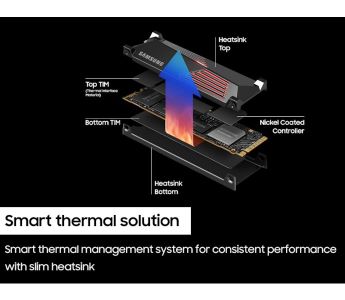
Is the Samsung 990 Pro Right for You?
The Samsung 990 Pro is undeniably a top-tier performer. Here’s a breakdown to help you decide:
- Ideal for: Gamers, content creators, professionals, and anyone who prioritizes absolute peak performance.
- Especially suited for: Open-world fanatics, competitive gamers, those working with massive 4K/8K video files, and users who want the best possible responsiveness.
- Considerations: The 990 Pro commands a premium price tag. Budget-conscious users might consider alternatives with similar performance at a lower cost.
We’ve unveiled the core strengths of the Samsung 990 Pro, the king of performance SSDs. But there’s more to this technological marvel than meets the eye. Let’s delve into some advanced features and considerations to help you make an informed decision.
Advanced Features for Tech-Savvy Users
- Samsung Magician Software: This comprehensive suite unlocks the full potential of the 990 Pro. It provides performance monitoring, health diagnostics, secure erase functions, and even allows you to optimize the drive for specific workloads.
- Security Features: The 990 Pro supports hardware-based encryption (TCG Opal v3.0 and IEEE 1667) for enhanced data security. This is particularly beneficial for users who handle sensitive information.
- Power Management: The 990 Pro supports various power management features like Low Power Idle and Standby Modes. These help conserve battery life in laptops without compromising performance when needed.
Considerations for Specific Use Cases
- PS5 Compatibility: Similar to the previously discussed drives, the 990 Pro isn’t officially certified for the PlayStation 5. While some users report successful use, Sony recommends using drives designed specifically for the console for optimal performance and guaranteed compatibility.
- Motherboard Compatibility: Ensure your motherboard has an M.2 slot compatible with PCIe Gen 4.0 x4 to leverage the full speed potential of the 990 Pro. Using it with an older PCIe Gen 3.0 slot will bottleneck performance.
- Heatsink Considerations: While the heatsink variant offers better thermal management, some high-end motherboards might have their own dedicated M.2 heatsinks. In such cases, the non-heatsink version might be a better fit for a cleaner aesthetic and potentially improved airflow within the case.
Software Optimization:
Samsung Magician software offers some optimization options, but enthusiast users might explore further tweaks. Techniques like enabling AHCI mode in the BIOS settings or aligning partitions to the drive’s native block size are reported to yield slight performance improvements in specific scenarios. However, these optimizations can be technical and might not be necessary for all users. It’s recommended to consult reliable sources and forums for specific guidance before attempting such tweaks.
The Verdict: A Performance Leader, But Research is Key
The Samsung 990 Pro remains a top contender for those seeking the absolute best in SSD performance. Its cutting-edge technology, robust features, and security options make it a compelling choice for demanding users. However, keep in mind the premium price tag, potential software optimizations, and limitations for specific use cases like the PS5.
The Samsung 990 Pro stands as a champion in the SSD arena. Its blistering speed, cutting-edge technology, and robust features make it a dream upgrade for those seeking the absolute best. However, the premium price tag might deter budget-conscious users.

4. Crucial T700 Pro: Ushering in Gen 5
The cutting-edge Crucial T700 Pro takes advantage of the blazing-fast PCIe 5.0 standard. While this tech is still in its early stages, future-proof gamers can leverage its potential for unparalleled loading speeds.
The world of SSDs is constantly evolving, and the Crucial T700 Pro stands at the forefront of this revolution. This powerhouse boasts the latest PCIe Gen 5 technology, promising unparalleled performance for gamers and enthusiasts alike. Let’s delve into the details of the T700 Pro and see if it’s the key to unlocking the next level of speed for your PC.
Unleashing the Power of Gen 5: Blazing Fast Performance
The T700 Pro leverages the transformative power of PCIe Gen 5, delivering staggering read speeds of up to a mind-blowing 12,400 MB/s and write speeds of up to 11,800 MB/s. These numbers translate to real-world benefits that redefine what’s possible. Experience near-instantaneous game loads, seamless application launches, and an overall system responsiveness that feels unbelievably smooth. With the T700 Pro, waiting becomes a relic of the past.
Future-Proofing Your System: Embracing the Next Generation
While PCIe Gen 5 technology is still in its early stages, the T700 Pro positions you for the future. As games and applications become more demanding, the T700 Pro ensures your storage solution won’t be the bottleneck. By adopting Gen 5 now, you’re making a future-proof investment that will keep your system at the cutting edge for years to come.
Built for Gamers: Optimized Performance and Endurance
Crucial understands the needs of gamers. The T700 Pro utilizes Micron’s advanced 232-layer TLC NAND flash, ensuring exceptional endurance and sustained performance even during intense gaming sessions. Additionally, the T700 Pro supports features like Hardware Acceleration and Garbage Collection to optimize performance and maintain drive health over time.
Thermal Management: Keeping Cool Under Pressure
High performance can generate heat. The T700 Pro tackles this with a premium aluminum and nickel-plated copper heatsink (pre-installed on most models). This innovative design efficiently dissipates heat generated by the drive, ensuring consistent performance even under demanding workloads. A non-heatsink version is also available for users with well-ventilated cases or those who prefer a cleaner aesthetic.
Capacity Options: Catering to Diverse Storage Needs
The T700 Pro comes in capacities ranging from a generous 1TB to a colossal 4TB. If you have a vast game library, frequently work with massive files, or crave the ultimate in future-proofing, the higher capacity options are ideal. For those with a more modest collection, the 1TB version offers a great balance of cutting-edge speed and ample storage space.


Is the Crucial T700 Pro Right for You?
The T700 Pro is a revolutionary SSD for those who demand the absolute best. Here’s a quick breakdown to help you decide:
- Ideal for: Early adopters, enthusiasts, gamers who prioritize bleeding-edge performance, and professionals working with demanding workloads.
- Especially suited for: Those who want to experience the future of storage today, future-proof their system for upcoming Gen 5 compatible hardware and software, and eliminate load times altogether.
- Considerations: The T700 Pro commands a premium price tag due to its cutting-edge technology. Additionally, Gen 5 is still a new standard, so motherboard compatibility is crucial.
We’ve explored the groundbreaking speed and future-proof design of the Crucial T700 Pro. But there’s more to this Gen 5 marvel than meets the eye. Let’s delve into some advanced features and considerations to help you make an informed decision.
Advanced Features for Tech-Savvy Users
- Crucial Storage Executive Software: This software suite provides valuable insights into drive health, performance monitoring, and even firmware updates. Additionally, it allows you to enable features like Momentum Cache for potentially improved responsiveness during everyday tasks.
- Security Features: The T700 Pro supports hardware-based encryption (TCG Opal v2.0 and IEEE 1667) for enhanced data security. This is a valuable feature for users handling sensitive information.
- Power Management: The T700 Pro includes features like Low Power Idle and Standby Modes to conserve battery life in laptops without compromising performance when needed.
Considerations for Specific Use Cases
- PS5 Compatibility: Similar to other high-performance SSDs discussed, the T700 Pro isn’t officially certified for the PlayStation 5. While some users report successful use, Sony recommends using drives designed specifically for the console for optimal performance and guaranteed compatibility.
- Motherboard Compatibility: Ensure your motherboard has an M.2 slot compatible with PCIe Gen 5. Using the T700 Pro with an older PCIe Gen 3.0 or Gen 4.0 slot will significantly bottleneck its performance. Upgrading your motherboard might be necessary to fully unlock the potential of this Gen 5 drive.
- Thermal Throttling: While the heatsink helps manage heat, under extreme workloads, the T700 Pro might experience thermal throttling, slightly reducing performance. This is more likely in poorly ventilated cases or during extended periods of heavy use. Proper airflow can help mitigate this.
Early Gen 5 Adoption: Potential Considerations
While the T700 Pro offers a glimpse into the future, Gen 5 technology is still in its early stages. This means a few things to consider:
- Limited Ecosystem: Currently, there are only a handful of motherboards and processors that support PCIe Gen 5. Ensure your entire system is compatible to leverage the full potential of the T700 Pro.
- Software Optimization: Software developers are still optimizing for Gen 5 speeds. The real-world performance benefits in everyday tasks might not be as noticeable compared to high-end Gen 4 drives in some scenarios.
- Driver Updates: As the Gen 5 ecosystem matures, expect frequent driver updates to optimize performance and stability. Staying updated will be crucial to ensure the T700 Pro performs at its best.
The Verdict: A Pioneering Force, But Research is Essential
The Crucial T700 Pro stands out as a revolutionary Gen 5 SSD. Its unmatched speed, future-proof design, and robust features make it a compelling choice for enthusiasts and early adopters. However, the premium price tag, early-stage Gen 5 ecosystem, and compatibility considerations require careful evaluation.
The Crucial T700 Pro stands as a pioneer in the Gen 5 SSD arena. Its unmatched speed, future-proof design, and robust features make it a dream upgrade for those seeking the absolute pinnacle of performance. However, the premium price tag and early-stage Gen 5 technology might deter some users.

5. Nextorage NEM-PA Series: Storage on a Budget
Gamers seeking a high-capacity SSD at a reasonable price will find solace in the Nextorage NEM-PA Series. This NVMe drive offers ample storage for your game library without burning a hole in your wallet.
For budget-conscious gamers, the quest for an SSD that delivers both performance and affordability can feel like a never-ending battle. Enter the Nextorage NEM-PA Series, an NVMe SSD series designed to strike a balance between speed, storage capacity, and value. Let’s delve into the details and see if the NEM-PA Series is the perfect storage solution for your gaming rig.
Performance on a Budget: NVMe Speeds for Faster Gaming
The NEM-PA Series leverages NVMe technology, a significant upgrade over traditional SATA SSDs. This translates to faster game load times, smoother application launches, and an overall boost to system responsiveness. While not the absolute fastest in the market, the NEM-PA Series delivers noticeable improvements compared to SATA drives, making it a compelling option for gamers who want to experience the benefits of NVMe without breaking the bank.
Capacity Options for Diverse Libraries
The NEM-PA Series caters to a range of storage needs, with capacities ranging from a budget-friendly 500GB to a spacious 2TB. If you have a growing game library or crave space for future titles, the 1TB or 2TB options might be ideal. For those with a more modest collection, the 500GB version offers a great balance of affordability and storage for essential games.
Built-in Heatsink for Peace of Mind
Unlike some budget-oriented SSDs, the NEM-PA Series comes equipped with a built-in aluminum heatsink. This helps dissipate heat generated by the drive during sustained use, particularly beneficial for laptops or systems with limited airflow. This pre-installed heatsink ensures stable performance and longevity without requiring additional purchases.
Designed for Mobility: Compact M.2 Form Factor
The NEM-PA Series utilizes the M.2 2280 form factor, making it ideal for desktops and laptops with compatible M.2 slots. Its compact size allows for easy installation and maximizes space within your system, perfect for gamers who prioritize portability without sacrificing performance.
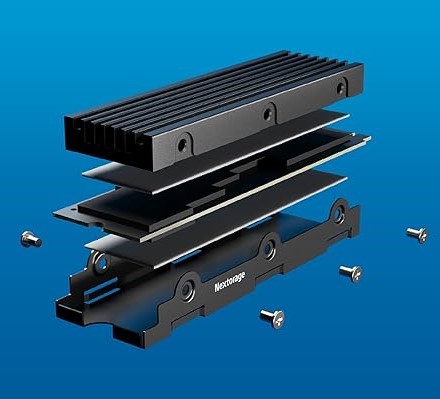

Is the Nextorage NEM-PA Series Right for You?
The Nextorage NEM-PA Series is a fantastic choice for a broad spectrum of gamers, particularly those on a budget. Here’s a quick breakdown to help you decide:
- Ideal for: Budget-conscious gamers seeking an NVMe upgrade for faster load times and improved responsiveness.
- Especially suited for: Casual gamers, laptop gamers, and anyone who wants to experience the benefits of NVMe technology without a premium price tag.
- Considerations: Power users and hardcore gamers might benefit from higher-performance SSDs for demanding workloads.
We’ve explored the core strengths of the Nextorage NEM-PA Series, a budget-friendly champion for NVMe storage. But there’s more to this series than meets the eye. Let’s delve into some advanced features and considerations to help you make an informed decision.
Advanced Features to Explore (if applicable)
- Nextorage Management Software (Optional): While not all retailers might bundle it, Nextorage offers optional management software. This software can provide basic functionalities like drive health monitoring, performance monitoring, and secure erase functions.
- Low Power Idle and Standby Modes: These features are likely supported by the NEM-PA Series to conserve battery life in laptops without compromising performance when needed.
Considerations for Specific Use Cases
- PS5 Compatibility: Similar to other NVMe SSDs discussed, the NEM-PA Series isn’t officially certified for the PlayStation 5. While some users report successful use, Sony recommends using drives designed specifically for the console for optimal performance and guaranteed compatibility.
- Thermal Throttling: As with most SSDs, under extreme workloads, the NEM-PA Series might experience thermal throttling, slightly reducing performance. This is more likely in poorly ventilated cases or during extended periods of heavy use. Proper airflow can help mitigate this. The pre-installed heatsink helps, but consider your system’s overall cooling capabilities.
- DRAMless Design (Potential Consideration): Some variations of the NEM-PA Series might utilize a DRAMless design to achieve a lower price point. While this can result in slightly slower sustained write speeds compared to DRAM-equipped SSDs, for most gamers, the real-world performance difference is negligible.
- Endurance and Warranty: Information on the specific endurance ratings (TBW) for the NEM-PA Series might be limited. However, Nextorage offers a standard warranty period (typically 3 years) for peace of mind.
The Verdict: Research is Key, But Still a Budget Winner
The Nextorage NEM-PA Series remains a compelling choice for budget-conscious gamers seeking an NVMe upgrade. Its value proposition is hard to beat. However, keep in mind the potential for limited software support, the importance of thermal management, and the possibility of a DRAMless design in some variations.
The Nextorage NEM-PA Series offers exceptional value for gamers seeking a significant performance boost over traditional SATA SSDs. The pre-installed heatsink, capacity options, and compact M.2 design make it a well-rounded package for both desktops and laptops. While not the fastest on the market, the NEM-PA Series delivers a compelling combination of affordability, performance, and features for budget-conscious gamers.

6. WD Black SN770: Value Without Compromise
The WD Black SN770 strikes a fantastic balance between affordability and performance. This Gen 4.0 NVMe drive delivers excellent speeds at a competitive price, making it a great all-rounder for gamers.
Western Digital’s WD Black SN770 NVMe SSD strikes a compelling balance between performance, capacity, and price. Designed with gamers in mind, it offers a significant upgrade over traditional SATA SSDs, accelerating load times and enhancing overall system responsiveness. Let’s delve into the details of the WD Black SN770 and see if it’s the perfect storage solution for your gaming rig.
Unleashing Speed: NVMe Performance for a Smoother Experience
The WD Black SN770 leverages the power of NVMe technology, delivering blazing-fast read speeds of up to 5,150 MB/s (for 1TB and 2TB models) and write speeds of up to 4,900 MB/s. This translates to real-world benefits for gamers. Expect significantly faster game loads, quicker application launches, and an overall improvement in system responsiveness. Whether you’re jumping between games or navigating complex open worlds, the SN770 helps eliminate those precious waiting seconds.
Storage Options for Diverse Libraries
The WD Black SN770 caters to a range of storage needs, with capacities ranging from a generous 250GB to a substantial 2TB. If you have a vast game library and crave space for future titles, the 1TB or 2TB options might be ideal. For those with a more modest collection, the 500GB version offers a great middle ground.
Designed for Mobility: Compact M.2 Form Factor
The WD Black SN770 utilizes the M.2 2280 form factor, making it perfect for desktops and laptops with compatible M.2 slots. Its compact size allows for easy installation and maximizes space within your system, ideal for gamers who prioritize portability without sacrificing performance.
Gaming Software Suite for Enhanced Performance (Optional)
While not mandatory, WD offers optional software – the WD Black Dashboard. This software suite provides valuable tools for gamers, allowing you to monitor drive health, performance metrics, and even optimize gaming mode settings for potentially improved responsiveness during intense gameplay.
Is the WD Black SN770 Right for You?
The WD Black SN770 is a versatile option for a broad spectrum of users, especially gamers seeking a performance boost. Here’s a quick breakdown to help you decide:
- Ideal for: Gamers seeking a significant upgrade from SATA SSDs, content creators who work with moderately large files, and users who prioritize a balance between speed and affordability.
- Especially suited for: Casual and hardcore gamers alike, laptop gamers due to the M.2 form factor, and budget-conscious users who don’t require the absolute top-tier performance.
- Considerations: Power users working with massive files or demanding professional applications might benefit from even faster SSD options.

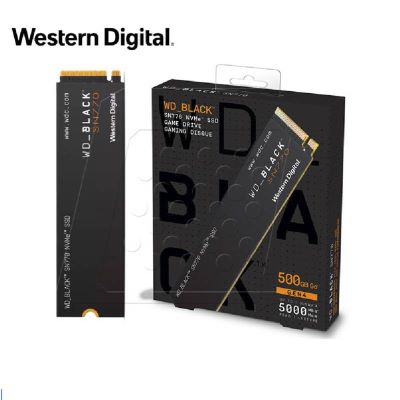
The Verdict: A Well-Rounded Performer at a Competitive Price
The WD Black SN770 offers a compelling combination of performance, capacity options, and a relatively affordable price tag. The optional WD Black Dashboard software can further enhance the gaming experience. While not the absolute fastest in the market, the SN770 delivers a noticeable improvement over SATA drives, making it a solid choice for gamers who prioritize a balanced and budget-friendly upgrade.
We’ve explored the core strengths of the WD Black SN770, a balanced powerhouse for gamers. But there’s more to this NVMe SSD than meets the eye. Let’s delve into some advanced features and considerations to help you make an informed decision.
Advanced Features for Tech-Savvy Users
- WD Black Dashboard (Optional): As mentioned earlier, the WD Black Dashboard software offers more than just basic monitoring. You can enable features like:
- Gaming Mode: This mode prioritizes sustained performance during intense gaming sessions, potentially minimizing performance dips.
- Cache Acceleration: Utilizing your system’s RAM to improve responsiveness for frequently accessed data.
- Low Power Idle and Standby Modes: The SN770 likely supports these features to conserve battery life in laptops without compromising performance when needed.
- Security Features: The SN770 might support hardware-based encryption for enhanced data security (check model specifications for confirmation).
Considerations for Specific Use Cases
- PS5 Compatibility: Similar to other NVMe SSDs discussed, the WD Black SN770 isn’t officially certified for PlayStation 5. While some users report successful use, Sony recommends using drives designed specifically for the console for optimal performance and guaranteed compatibility.
- Motherboard Compatibility: Ensure your motherboard has an M.2 slot compatible with PCIe Gen 3.0 x4. The SN770 won’t benefit from PCIe Gen 4.0 even if your motherboard supports it. Upgrading your motherboard might be necessary to leverage future high-performance standards.
- Thermal Throttling: As with most SSDs, under extreme workloads, the SN770 might experience thermal throttling, slightly reducing performance. This is more likely in poorly ventilated cases or during extended periods of heavy use. Proper airflow can help mitigate this. The WD Black SN770 typically doesn’t come with a heatsink, so consider adding one for improved thermals in specific scenarios.
- DRAM Cache and Endurance: While detailed information on the DRAM cache size might be limited, most WD Black SN770 models likely utilize DRAM for better performance. The endurance rating (TBW) will vary depending on the capacity you choose. WD offers a standard warranty period (typically 3-5 years) for peace of mind.
The Verdict: Research is Key, But Still a Strong Contender
The WD Black SN770 remains a compelling choice for gamers and users seeking a balanced performance upgrade. Its value proposition is attractive. However, keep in mind the potential need for additional software, motherboard compatibility for PCIe Gen 3.0, potential thermal throttling, and the possibility of limited information on DRAM cache and endurance.

7. Samsung 980 Pro: Timeless Value
The Samsung 980 Pro remains a solid choice. This tried-and-true NVMe drive offers exceptional performance and reliability at a price that’s become increasingly attractive.
Samsung’s 980 Pro NVMe SSD roars into the high-performance storage arena, promising top-tier speed and unwavering stability. Designed for gamers, content creators, and enthusiasts who demand the absolute best, the 980 Pro boasts cutting-edge technology to deliver an exceptional user experience. Let’s dissect the 980 Pro and see if it’s the key to unlocking the full potential of your system.
Blazing Speeds for Demanding Tasks
The 980 Pro leverages the power of PCIe Gen 4 technology, the latest standard in interface speeds. This translates to phenomenal read speeds of up to 7,000 MB/s and write speeds of up to 5,000 MB/s (depending on capacity). Compared to traditional SATA SSDs, these numbers are a game-changer. Experience near-instantaneous game loads, seamless application launches, and a system that feels unbelievably responsive. Whether you’re a hardcore gamer battling for milliseconds or a creative professional working with massive video files, the 980 Pro eliminates frustrating wait times.
Designed for Durability and Reliability
Speed is crucial, but longevity is equally important. The 980 Pro utilizes Samsung’s in-house designed controller and high-quality NAND flash memory, renowned for offering a balance between performance and endurance. This ensures sustained performance even during intense workloads, making it ideal for tasks like video editing, 3D rendering, and extended gaming sessions. Additionally, Samsung backs the 980 Pro with a limited 5-year warranty, providing peace of mind for your investment.
Efficient Thermal Management for Unthrottled Performance
Keeping cool under pressure is essential for maintaining peak performance. The 980 Pro features a built-in nickel-coated heat spreader. This innovative design efficiently dissipates heat generated by the drive during demanding tasks. This built-in heat spreader helps prevent thermal throttling that could slow down your system, ensuring consistent performance even during prolonged use.
Capacity Options to Suit Diverse Needs
The 980 Pro caters to a range of storage needs with capacities ranging from a generous 250GB to a spacious 2TB. If you have a vast game library, frequently work with large creative files, or crave the ultimate in future-proofing, the higher capacity options are ideal. For those with a more modest collection or everyday computing needs, the lower capacities offer a great balance of performance and affordability.


Is the Samsung 980 Pro Right for You?
The Samsung 980 Pro is a premium storage solution aimed at gamers, content creators, and enthusiasts who demand the absolute best. Here’s a quick breakdown to help you decide:
- Ideal for: Hardcore gamers seeking the fastest possible load times, content creators working with large files, and enthusiasts who prioritize cutting-edge technology and reliable performance.
- Especially suited for: Early adopters of PCIe Gen 4 technology, users who frequently push their systems to the limit, and those building high-performance PCs for demanding tasks.
- Considerations: The 980 Pro commands a premium price tag. Additionally, PCIe Gen 4 technology is still maturing, so ensure your motherboard has a compatible M.2 slot. Upgrading your motherboard might be necessary to leverage the full potential of this drive.
We’ve explored the core strengths of the Samsung 980 Pro, a top-tier performer for power users. But like most high-performance hardware, there’s more to this NVMe SSD than meets the eye. Let’s delve into some advanced features and considerations to help you make an informed decision.
Advanced Features to Explore (if applicable)
- Samsung Magician Software: Samsung offers the Magician software suite, a valuable tool for monitoring drive health, performance metrics, optimizing performance for specific workloads, and even secure erase functions.
- Security Features: The 980 Pro likely supports hardware-based encryption for enhanced data security (check model specifications for confirmation). This can be a valuable feature for users handling sensitive information.
- Low Power Idle and Standby Modes: The 980 Pro likely supports these features to conserve battery life in laptops without compromising performance when needed.
Considerations for Specific Use Cases
- PS5 Compatibility: Similar to other NVMe SSDs discussed, the Samsung 980 Pro isn’t officially certified for PlayStation 5. While some users report successful use, Sony recommends using drives designed specifically for the console for optimal performance and guaranteed compatibility.
- Thermal Throttling: As with most high-performance SSDs, under extreme workloads, the 980 Pro might experience thermal throttling, slightly reducing performance. This is more likely in poorly ventilated cases or during extended periods of heavy use. Proper airflow can help mitigate this. The built-in nickel heat spreader helps, but for users pushing the limits, additional cooling solutions like case fans or an M.2 heatsink might be beneficial.
- DRAM Cache and Endurance (TBW): Samsung equips the 980 Pro with DRAM cache for improved responsiveness. The specific DRAM cache size will vary depending on the capacity you choose. The endurance rating (TBW) will also vary depending on capacity. Always check the manufacturer’s specifications for detailed information.
The Verdict: Research is Key, But Still a Compelling Option
The Samsung 980 Pro remains a compelling choice for users seeking a top-tier storage upgrade. Its speed, reliability features, and software support make it a well-rounded package. However, keep in mind the potential need for additional cooling solutions in specific scenarios, motherboard compatibility for PCIe Gen 4, the importance of researching DRAM cache size and endurance details before purchase, and the premium price tag.
The Samsung 980 Pro stands as a top contender in the high-performance NVMe storage arena. Its blistering speeds, robust design, and focus on reliability make it a dream upgrade for those seeking the absolute best storage solution. However, the premium price tag and early-stage PCIe Gen 4 technology require careful consideration.

8. Kingston Fury Renegade: Value Meets Power
The Kingston Fury Renegade is a compelling option for those seeking a balance of performance and affordability. While not the absolute fastest, it delivers excellent speeds at a competitive price point.
Kingston’s Fury Renegade SSD roars into the storage arena, promising blistering performance for gamers and enthusiasts. This NVMe PCIe Gen 4 powerhouse boasts cutting-edge technology to deliver lightning-fast load times, exceptional responsiveness, and a significant boost to your overall system performance. Let’s dissect the Fury Renegade SSD and see if it’s the key to unlocking the full potential of your gaming rig or workstation.
Raw Power for Unparalleled Performance
The Fury Renegade SSD leverages the incredible speed of NVMe PCIe Gen 4 technology. This translates to staggering read speeds of up to 7,300 MB/s and write speeds of up to 7,000 MB/s. Compared to traditional SATA SSDs, these numbers are a game-changer. Experience near-instantaneous game loads, seamless application launches, and a system that feels unbelievably responsive. Whether you’re a hardcore gamer battling for milliseconds or a creative professional working with massive files, the Fury Renegade SSD eliminates frustrating wait times.
High Endurance for Sustained Performance
Speed is crucial, but longevity is equally important. The Fury Renegade SSD utilizes high-quality 3D TLC NAND flash memory, known for offering a good balance between performance and endurance. This ensures sustained performance even during intense workloads, making it ideal for tasks like video editing, content creation, and extended gaming sessions. Additionally, Kingston backs the Fury Renegade SSD with a limited 5-year warranty, providing peace of mind for your investment.
Graphene Heat Spreader for Unthrottled Performance
Keeping cool under pressure is essential for maintaining peak performance. The Fury Renegade SSD features a low-profile graphene aluminum heat spreader. Graphene’s exceptional thermal conductivity efficiently dissipates heat generated by the drive during demanding tasks. This innovative design ensures consistent performance even during prolonged use, preventing thermal throttling that could slow down your system.
Capacity Options to Suit Diverse Needs
The Fury Renegade SSD caters to a range of storage needs with capacities ranging from a generous 500GB to a colossal 4TB. If you have a vast game library, frequently work with massive video files, or crave the ultimate in future-proofing, the higher capacity options are ideal. For those with a more modest collection or everyday computing needs, the lower capacities offer a great balance of performance and affordability.

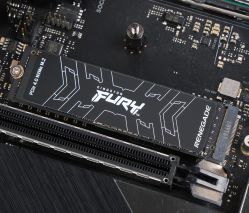
Is the Kingston Fury Renegade SSD Right for You?
The Kingston Fury Renegade SSD is a premium storage solution aimed at gamers, enthusiasts, and creative professionals who demand the absolute best. Here’s a quick breakdown to help you decide:
- Ideal for: Hardcore gamers seeking the fastest possible load times, content creators working with large files, and enthusiasts who prioritize cutting-edge performance.
- Especially suited for: Early adopters of PCIe Gen 4 technology, users who frequently push their systems to the limit, and those building high-performance PCs for demanding tasks.
- Considerations: The Fury Renegade SSD commands a premium price tag. Additionally, PCIe Gen 4 technology is still maturing, so ensure your motherboard has a compatible M.2 slot. Upgrading your motherboard might be necessary to leverage the full potential of this drive.
We’ve explored the core strengths of the Kingston Fury Renegade SSD, a savage performer for demanding users. But like most technology, there’s more to this NVMe powerhouse than meets the eye. Let’s delve into some advanced features and considerations to help you make an informed decision.
Advanced Features to Explore (if applicable)
- Kingston SSD Manager (Optional): While not mandatory, Kingston offers optional software – the Kingston SSD Manager. This software suite provides valuable tools for monitoring drive health, performance metrics, and even secure erase functions.
- Security Features: The Fury Renegade SSD likely supports hardware-based encryption for enhanced data security (check model specifications for confirmation). This can be a valuable feature for users handling sensitive information.
- Low Power Idle and Standby Modes: The SSD likely supports these features to conserve battery life in laptops without compromising performance when needed.
Considerations for Specific Use Cases
- PS5 Compatibility: Similar to other NVMe SSDs discussed, the Fury Renegade SSD isn’t officially certified for PlayStation 5. While some users report successful use, Sony recommends using drives designed specifically for the console for optimal performance and guaranteed compatibility.
- Thermal Throttling: As with most high-performance SSDs, under extreme workloads, the Fury Renegade SSD might experience thermal throttling, slightly reducing performance. This is more likely in poorly ventilated cases or during extended periods of heavy use. Proper airflow can help mitigate this. The included graphene heat spreader helps, but consider your system’s overall cooling capabilities for demanding tasks.
- DRAM Cache and Endurance (TBW): Kingston likely utilizes DRAM cache for improved responsiveness. The specific DRAM cache size and endurance rating (TBW) will vary depending on the capacity you choose. Always check the manufacturer’s specifications for detailed information.
The Verdict: Research is Key, but Still a Powerhouse Contender
The Kingston Fury Renegade SSD remains a compelling choice for users seeking a top-tier storage upgrade. Its speed and features are undeniable. However, keep in mind the potential need for additional software, motherboard compatibility for PCIe Gen 4, potential for thermal throttling under extreme use, and the importance of researching DRAM cache size and endurance details before purchase.
The Kingston Fury Renegade SSD stands as a top contender in the high-performance NVMe storage arena. Its blistering speeds, robust design, and high endurance make it a dream upgrade for those seeking the absolute fastest storage solution. However, the premium price tag and early-stage PCIe Gen 4 technology require careful consideration.
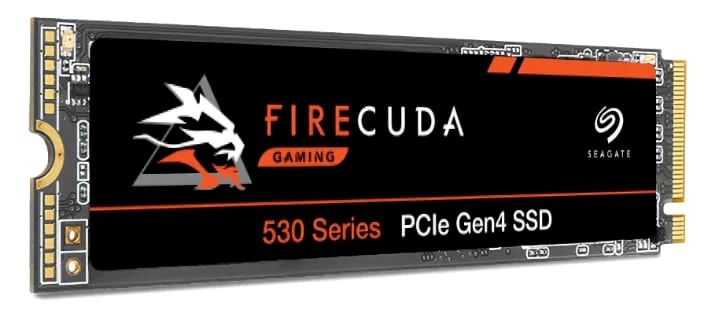
9. Seagate FireCuda 530: Perfect for PS5
Console gamers, rejoice! The Seagate FireCuda 530 is specifically designed for the PlayStation 5, unlocking its full potential for faster load times and smoother gameplay.
The Seagate FireCuda 530 roars into the high-performance storage arena, promising blistering speeds and scorching performance. Designed for gamers, content creators, and PC enthusiasts who crave the absolute best, the FireCuda 530 boasts cutting-edge technology to deliver an exceptional user experience. Let’s dissect the FireCuda 530 and see if it’s the key to igniting your system’s potential.
Raw Power to Annihilate Load Times
The FireCuda 530 leverages the incredible speed of NVMe PCIe Gen 4 technology. This translates to phenomenal read speeds of up to a staggering 7,300 MB/s (for 1TB and 2TB models) and write speeds of up to a mighty 6,900 MB/s. Compared to traditional SATA SSDs, these numbers are a game-changer. Experience near-instantaneous game loads, seamless application launches, and a system that feels unbelievably responsive. Whether you’re a hardcore gamer battling for milliseconds or a content creator working with massive files, the FireCuda 530 eliminates frustrating wait times, letting you focus on what matters most – the task at hand.
Endurance for Sustained Performance
Speed is crucial, but longevity is equally important. The FireCuda 530 utilizes high-quality 3D TLC NAND flash memory, known for offering a good balance between performance and endurance. This ensures sustained performance even during intense workloads, making it ideal for tasks like video editing, 3D rendering, and extended gaming sessions. Additionally, Seagate backs the FireCuda 530 with a limited 5-year warranty, providing peace of mind for your investment.
Optional Heatsink for Unthrottled Performance (Model Dependent)
Keeping cool under pressure is essential for maintaining peak performance. Some variations of the FireCuda 530 come equipped with a pre-installed aluminum heatsink. This innovative design efficiently dissipates heat generated by the drive during demanding tasks. This built-in heatsink helps prevent thermal throttling that could slow down your system, ensuring consistent performance even during prolonged use. If you opt for a model without a heatsink, consider your system’s overall cooling capabilities for demanding tasks.
Capacity Options to Suit Diverse Needs
The FireCuda 530 caters to a range of storage needs with capacities ranging from a generous 500GB to a a colossal 4TB. If you have a vast game library, frequently work with massive video files, or crave the ultimate in future-proofing, the higher capacity options with the heatsink are ideal. For those with a more modest collection or everyday computing needs, the lower capacities without the heatsink might offer a more budget-friendly option.


Is the Seagate FireCuda 530 Right for You?
The Seagate FireCuda 530 is a premium storage solution aimed at gamers, content creators, and enthusiasts who demand the absolute best. Here’s a quick breakdown to help you decide:
- Ideal for: Hardcore gamers seeking the fastest possible load times, content creators working with large files, and enthusiasts who prioritize cutting-edge technology.
- Especially suited for: Early adopters of PCIe Gen 4 technology, users who frequently push their systems to the limit, and those building high-performance PCs for demanding tasks.
- Considerations: The FireCuda 530 commands a premium price tag. Additionally, PCIe Gen 4 technology is still maturing, so ensure your motherboard has a compatible M.2 slot. Upgrading your motherboard might be necessary to leverage the full potential of this drive.
We’ve explored the core strengths of the Seagate FireCuda 530, a scorching performer for power users. But like most high-performance hardware, there’s more to this NVMe SSD than meets the eye. Let’s delve into some advanced features and considerations to help you make an informed decision.
Advanced Features to Explore (if applicable)
- Seagate SeaTools Software: Seagate offers the SeaTools software suite, a valuable tool for monitoring drive health, performance metrics, and secure erase functions.
- Security Features: The FireCuda 530 likely supports hardware-based encryption for enhanced data security (check model specifications for confirmation). This can be a valuable feature for users handling sensitive information.
- Low Power Idle and Standby Modes: The FireCuda 530 likely supports these features to conserve battery life in laptops without compromising performance when needed.
Considerations for Specific Use Cases
- PS5 Compatibility: Similar to other NVMe SSDs discussed, the FireCuda 530 isn’t officially certified for PlayStation 5. While some users report successful use, Sony recommends using drives designed specifically for the console for optimal performance and guaranteed compatibility.
- Thermal Throttling: As with most high-performance SSDs, under extreme workloads, the FireCuda 530 might experience thermal throttling, slightly reducing performance. This is more likely in poorly ventilated cases or during extended periods of heavy use. Proper airflow can help mitigate this. The pre-installed heatsink on some models helps, but for users pushing the limits, additional cooling solutions like case fans or an M.2 heatsink might be beneficial, especially for models without a heatsink.
- DRAM Cache and Endurance (TBW): Seagate equips the FireCuda 530 with DRAM cache for improved responsiveness. The specific DRAM cache size will vary depending on the capacity you choose. The endurance rating (TBW) will also vary depending on capacity. Always check the manufacturer’s specifications for detailed information.
The Verdict: Research is Key, But Still a Powerful Contender
The Seagate FireCuda 530 remains a compelling choice for users seeking a top-tier storage upgrade. Its phenomenal speed, optional pre-installed heatsink on some models, software support, and focus on endurance make it a well-rounded option. However, keep in mind the potential need for additional cooling solutions depending on the model and usage scenario, motherboard compatibility for PCIe Gen 4, the importance of researching DRAM cache size and endurance details before purchase, and the premium price tag.
The Seagate FireCuda 530 stands out as a top contender in the high-performance NVMe storage arena. Its blistering speeds, robust design with optional heatsink, and high endurance make it a dream upgrade for those seeking the absolute fastest storage solution. However, the premium price tag and early-stage PCIe Gen 4 technology require careful consideration.
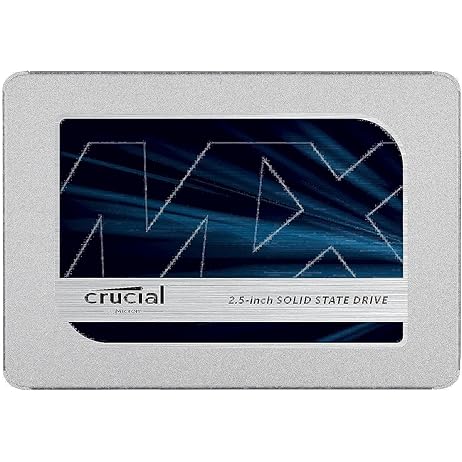
10. Crucial MX500: The Dependable SATA Hero
For those on a tighter budget or seeking a reliable SATA SSD, the Crucial MX500 remains a fantastic choice. While not the fastest on this list, it offers excellent performance and endurance for everyday gaming needs.
The Crucial MX500 stands as a well-established and reliable option in the SATA SSD market. It caters to everyday users, budget-conscious builders, and those seeking a significant performance boost over traditional hard drives (HDDs). Let’s delve into the details of the MX500 and see if it’s the key to revitalizing your system or providing a solid foundation for your next build.
SATA Powerhouse for Everyday Tasks
The MX500 leverages SATA III interface technology, a mature and widely compatible standard. While not the bleeding edge in terms of interface speeds, SATA III offers significant performance improvements over HDDs. You’ll experience faster boot times, quicker application launches, and an overall more responsive system. With read speeds of up to 560 MB/s and write speeds of up to 510 MB/s, the MX500 ensures a smooth and efficient user experience for everyday tasks like web browsing, document editing, and multimedia content consumption.
Endurance for Long-lasting Performance
The MX500 utilizes Micron’s 3D NAND flash memory, known for offering a good balance between performance and endurance. This translates to sustained performance even with everyday use. Crucial rates the MX500 with a TBW (Terabytes Written) rating that varies depending on capacity, ensuring it can handle the workloads of everyday computing for years to come. Additionally, Crucial backs the MX500 with a limited 5-year warranty, providing peace of mind for your investment.
Efficient Design for Quiet Operation
Unlike HDDs that rely on spinning platters, the MX500 operates silently due to its solid-state design. This translates to a quieter computing experience, ideal for those who prefer a noise-free environment. Additionally, the MX500’s lower power consumption can improve battery life in laptops.
Capacity Options for Diverse Needs
The MX500 caters to a range of storage needs with capacities ranging from a modest 250GB to a spacious 4TB. If you have a large collection of games, movies, or files, the higher capacity options provide ample storage space. For those with a more basic workload or a tight budget, the lower capacities offer a cost-effective way to experience the benefits of an SSD.
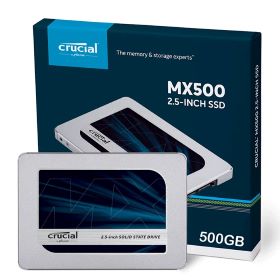

Is the Crucial MX500 Right for You?
The Crucial MX500 is a versatile SSD aimed at everyday users, budget-conscious builders, and those looking to upgrade from an HDD. Here’s a quick breakdown to help you decide:
- Ideal for: Everyday users who want faster boot times, quicker application launches, and an overall more responsive system. Budget-minded builders seeking a reliable and affordable storage solution. Users who want to upgrade from a traditional HDD.
- Especially suited for: Those who primarily use their computers for web browsing, document editing, and multimedia consumption. Users who prioritize value and reliability over bleeding-edge performance. Upgraders looking for a noticeable performance improvement over HDDs.
- Considerations: While the MX500 offers significant improvements over HDDs, its SATA interface limits its speed compared to newer NVMe SSDs. If you prioritize the absolute fastest storage speeds or work with demanding professional applications, a high-end NVMe SSD might be a better choice, but at a higher price point.
We’ve explored the core strengths of the Crucial MX500, a reliable workhorse for everyday users. But there’s more to this SATA SSD than meets the eye. Let’s delve into some advanced features and considerations to help you make an informed decision.
Advanced Features to Explore (if applicable)
- Crucial Storage Executive Software: Crucial offers the Storage Executive software suite, a valuable tool for monitoring drive health, performance metrics, enabling features like Momentum Cache (uses system memory to accelerate frequently accessed data), and even secure erase functions.
- Data Protection Features: The MX500 may support hardware-based encryption for enhanced data security (check model specifications for confirmation). This can be a valuable feature for users handling sensitive information. Crucial also implements features like Redundancy Array of Independent NAND (RAIN) protection for improved data integrity.
Security Features: The MX500 likely supports hardware-based encryption for enhanced data security (check model specifications for confirmation). This can be a valuable feature for users handling sensitive information. Crucial also implements features like Redundancy Array of Independent NAND (RAIN) protection for improved data integrity.
Considerations for Specific Use Cases
- Gaming: While the MX500 offers a significant boost over HDDs for load times, hardcore gamers might benefit from the faster speeds offered by high-end NVMe SSDs, especially for titles that rely heavily on frequent asset streaming.
- Professional Applications: If you work with demanding professional applications that involve large file transfers or heavy multitasking, a high-performance NVMe SSD might be a better choice for sustained performance under heavy workloads.
- PS5 Compatibility: The MX500 isn’t officially certified for PlayStation 5. While some users report successful use, Sony recommends using drives designed specifically for the console for optimal performance and guaranteed compatibility.
The Verdict: Research is Key, But Still a Great Value
The Crucial MX500 remains a compelling choice for everyday users seeking a reliable and affordable SSD upgrade. Its good balance of performance, endurance, software features, and a competitive price tag make it a well-rounded option. However, keep in mind the potential limitations for demanding tasks like high-end gaming or professional applications, and explore software compatibility and hardware requirements for features like Momentum Cache.
The Crucial MX500 remains a solid choice for users seeking a reliable and affordable SSD upgrade. It delivers significant performance improvements over HDDs, boasts good endurance, and operates silently. The various capacity options cater to diverse needs, and the 5-year warranty provides peace of mind. However, if the absolute fastest storage speeds are your priority, consider a high-end NVMe SSD, but be prepared for a higher price tag.
Choosing Your Champion: Consider These Factors
Now that you’ve seen the contenders, how do you pick your perfect gaming SSD? Here are some key factors to consider:
- Capacity: How much storage space do you need for your game library?
- Interface: Opt for NVMe for peak performance or SATA for a more budget-friendly option.
- Speed: Consider read/write speeds – higher numbers equate to faster load times.
- Brand Reputation: Look for established brands known for reliable SSDs.
- Budget: SSDs range in price – determine how much you’re comfortable spending.
With these insights and the top 10 contenders in mind, you’re well-equipped to choose the SSD that propels your gaming experience to new heights. Happy hunting!

