The right gaming monitor can transform your experience, providing the visual clarity and responsiveness needed to dominate the competition. To help you choose your ideal weapon of choice, here’s a breakdown of the top 10 gaming monitors in 2024, categorized by their strengths.
Undisputed Champion:

1. Alienware 34 QD-OLED (AW3423DWF):
The Alienware 34 QD-OLED (AW3423DWF) has taken the gaming monitor world by storm. It’s not just another contender; it’s a champion lauded for its cutting-edge technology and immersive experience. But is it the right choice for you? Let’s delve deeper into its features, strengths, and potential drawbacks to help you decide.
A Display Built for Victory:
- Unmatched Visuals with QD-OLED: The AW3423DWF boasts a Quantum Dot-OLED display, the holy grail of monitor technology. OLED offers self-lit pixels, resulting in infinite contrast for inky blacks and vibrant colors that pop off the screen. Quantum Dots further enhance this brilliance by filtering out unwanted light wavelengths for exceptional color accuracy.
- Immerse Yourself in the Game: This monitor boasts a massive 34-inch curved display with a 1800R curvature. This design gently wraps around your field of view, creating a more realistic and immersive experience, perfect for sprawling open-world games and simulators.
- Lightning-Fast Responsiveness: A 165Hz refresh rate ensures butter-smooth visuals, even in the most fast-paced games. This means every frame transitions seamlessly, minimizing blur and ghosting for a clear advantage in competitive titles.
- Next-Gen Compatibility: With support for AMD FreeSync Premium Pro, the AW3423DWF eliminates screen tearing and stuttering for a flawless gaming experience, especially when paired with a compatible AMD graphics card. NVIDIA users can also enjoy smooth gameplay thanks to G-SYNC compatibility.
Designed for the Modern Gamer:
- ComfortView Plus: Long gaming sessions can strain your eyes. This monitor features built-in, low-blue light technology that reduces harmful emissions without sacrificing color accuracy.
- Burn-in Protection: A common concern with OLED displays is burn-in. The AW3423DWF employs Alienware’s proprietary tech to mitigate this risk, making it a safer choice for gamers who play games with static elements on screen for extended periods.
- Stylish Design: The monitor features a sleek, futuristic design with Alienware’s signature lighting elements. It complements any gaming setup and adds a touch of flair to your battlestation.
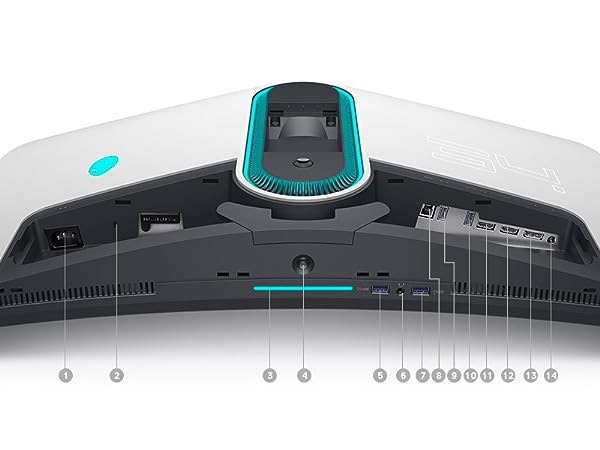

Potential Considerations:
- Price: The AW3423DWF is a premium monitor with a price tag to match. Be prepared to make a significant investment.
- Resolution: While the 3440 x 1440 resolution is excellent, it falls short of the ever-increasing popularity of 4K displays. However, this can be a positive for some as it requires less graphics processing power to achieve high frame rates.
- Size: The large size and curved design might not be ideal for smaller desks or those who prefer a more minimalist setup.
The Verdict:
The Alienware 34 QD-OLED (AW3423DWF) is a top-of-the-line gaming monitor that delivers an unparalleled visual experience. If you prioritize stunning image quality, immersive gameplay, and cutting-edge technology, this monitor is a worthy investment. However, consider your budget, preferred resolution, and desk space before making your decision.
For those seeking a more affordable option or prioritizing ultra-high 4K resolution, alternative monitors might be a better fit. Regardless of your choice, in-depth research is key to finding the perfect monitor to elevate your gaming experience.

2. LG UltraGear 27GR93U:
The LG UltraGear 27GR93U carves a niche in the gaming monitor market, offering a compelling blend of high resolution, rapid refresh rates, and IPS panel technology. But is it the ultimate weapon for your digital battlefield? Let’s take a closer look at its strengths, weaknesses, and who might benefit most from this feature set.
Balancing Resolution and Refresh Rate:
- Sharp 4K Visuals: The 27GR93U boasts a stunning 4K resolution (3840 x 2160 pixels), packing in four times the detail of Full HD (1080p). This translates to incredibly sharp visuals, perfect for gamers who crave intricate details in games or enjoy exploring expansive open worlds in all their glory.
- Blazing Fast Refresh Rate: Don’t be fooled by the high resolution; the 27GR93U delivers a smooth gaming experience with its 144Hz refresh rate. This rapid refresh rate ensures frames transition seamlessly, minimizing blur and ghosting, especially crucial for fast-paced games like shooters and MOBAs.
- HDMI 2.1 for Next-Gen Consoles: Gamers looking to get the most out of their PlayStation 5 or Xbox Series X will appreciate the inclusion of HDMI 2.1 ports. This allows the monitor to leverage features like VRR (Variable Refresh Rate) for tear-free gameplay at high frame rates on compatible consoles.
IPS Panel Technology: A Balancing Act:
- Excellent Viewing Angles: The 27GR93U utilizes an IPS panel, known for its wide viewing angles. This means colors remain accurate and vibrant even when viewed from off-center positions, perfect for shared viewing experiences or those who move around while gaming.
- Good, Not Great, Color Accuracy: While IPS panels offer good color accuracy, they typically fall short of the exceptional color reproduction of OLED or high-end TN panels. This might be a concern for professional content creators, but for most gamers, the color quality is more than sufficient.
- Decent HDR Performance: The monitor supports HDR10, offering some improvement in contrast and color range compared to standard SDR. However, don’t expect the mind-blowing HDR experience found in higher-end monitors.


Additional Features to Consider:
- Fast Response Time: A 1ms GtG (gray to gray) response time minimizes ghosting and blurring for clear visuals during fast-paced action.
- G-SYNC and FreeSync Compatibility: The 27GR93U supports both NVIDIA G-SYNC Compatible and AMD FreeSync technologies, eliminating screen tearing and stuttering for a smooth gameplay experience on a wide range of graphics cards.
- Stylish Design: The monitor features a sleek, minimalist design with a thin bezel and a sturdy stand. It complements most gaming setups without being overly flashy.
The Verdict: A Well-Rounded Contender for Discerning Gamers
The LG UltraGear 27GR93U is an excellent choice for gamers who prioritize a balance between high resolution, fast refresh rates, and good color accuracy. The inclusion of HDMI 2.1 ports makes it a great companion for next-generation consoles as well. However, if stunning HDR performance or absolute top-tier color accuracy are your priorities, you might want to consider alternative monitors.
Here’s a quick recap to help you decide:
- Ideal for: Gamers who crave sharp 4K visuals with smooth refresh rates and a good IPS panel for a variety of game genres.
- Potential drawbacks: Color accuracy might not be ideal for professional content creators, and HDR performance is decent but not outstanding.
- Alternatives to consider: If budget is a concern, explore 1440p options. For the most vibrant colors or exceptional HDR, consider high-end OLED or TN panels, but be prepared for potential trade-offs in viewing angles or refresh rates.
Remember, the best monitor depends on your individual needs and preferences. Carefully weigh the features of the LG UltraGear 27GR93U against your priorities to determine if it’s the perfect fit for your next gaming upgrade.
4K Contenders:

3. Gigabyte M28U:
The Gigabyte M28U offers a tempting proposition for gamers on a budget. It packs a powerful combination of 4K resolution, a high refresh rate, and a feature set that caters to both PC and console gamers. But before you hit checkout, let’s delve deeper to see if the M28U lives up to the hype and is the right fit for your gaming needs.
Balancing Performance and Value:
- Sharp 4K Resolution: The M28U boasts a stunning 4K resolution (3840 x 2160 pixels), delivering incredible detail and clarity. This is perfect for gamers who crave immersive visuals and appreciate the ability to see the finest textures and in-game details.
- Speedy Refresh Rate: Despite the high resolution, the M28U keeps pace with a smooth 144Hz refresh rate. This ensures tear-free visuals and minimizes blur during fast-paced action sequences, giving you a competitive edge in online games.
- HDMI 2.1 for Console Compatibility: Console gamers rejoice! The M28U includes HDMI 2.1 ports, allowing you to leverage features like VRR (Variable Refresh Rate) for silky-smooth gameplay at high frame rates on your PlayStation 5 or Xbox Series X.
A Feature Set for All Gamers:
- Vibrant Colors (with a Caveat): The M28U utilizes an IPS panel, known for its wide viewing angles and good color reproduction. It covers 94% of the DCI-P3 color gamut, offering a vibrant picture for most games. However, professional content creators might find the color accuracy falls short of high-end monitors.
- Decent HDR Support: The monitor supports HDR10, offering some improvement in contrast and color range compared to standard SDR. While it won’t match the best HDR displays, it provides a more immersive experience for compatible games.
- Fast Response Time: A 2ms MPRT (Moving Picture Response Time) helps minimize ghosting and blurring for clear visuals during quick movements.


Considering the Trade-Offs:
- Limited HDR Performance: If stunning HDR visuals are your top priority, the M28U might not be the best choice. Higher-end monitors offer more impressive HDR experiences.
- Basic Design: The M28U prioritizes functionality over aesthetics. It features a basic design with a plastic build. While sturdy, it might not appeal to those seeking a flashy gaming monitor.
The Verdict: A Compelling Budget Option for Gamers
The Gigabyte M28U is a solid choice for budget-conscious gamers who crave a 4K resolution experience with a smooth refresh rate. The inclusion of HDMI 2.1 ports makes it a great partner for next-gen consoles as well. While color accuracy and HDR performance might not be class-leading, they are more than sufficient for most gamers.
Here’s a quick summary to help you decide:
- Ideal for: Gamers on a budget who prioritize sharp 4K visuals, a high refresh rate, and console compatibility.
- Potential drawbacks: Color accuracy might not be ideal for professional content creators, and HDR performance is decent but not outstanding. Design is basic.
- Alternatives to consider: If you can stretch your budget, explore high-end monitors with better HDR and potentially more vibrant colors. For a more streamlined design aesthetic, consider other options with a focus on visual appeal.
Remember, the best monitor depends on your individual preferences and budget. By carefully considering the strengths and weaknesses of the Gigabyte M28U, you can determine if it’s the perfect upgrade for your gaming setup.
1440p All-Stars:

4. Thermaltake TGM-I27FQ:
The Thermaltake TGM-I27FQ steps into the ring as a newcomer in the gaming monitor arena. It boasts a compelling feature set for 1440p enthusiasts, but can it compete with established players? Let’s take a deep dive into its specs, strengths, and potential drawbacks to help you decide if the TGM-I27FQ is your next gaming companion.
Sweet Spot Resolution for Performance and Clarity:
- Sharp 1440p Display: The TGM-I27FQ features a 27-inch QHD (2560 x 1440 resolution) panel, offering a significant bump in sharpness and detail compared to Full HD (1080p) displays. This resolution strikes a good balance between demanding processing power for high frame rates and incredible visuals, perfect for gamers who want a step up in visual fidelity without sacrificing performance.
- High Refresh Rate for Smooth Gameplay: A 165Hz refresh rate ensures buttery-smooth visuals, minimizing blur and ghosting during fast-paced action sequences. Whether you’re dominating enemies in an online shooter or navigating a racing game at high speeds, the TGM-I27FQ keeps up with the action.
Technology Packed for Enhanced Gaming:
- Fast IPS Panel: The monitor utilizes an IPS panel known for its wide viewing angles and good color reproduction. This ensures vibrant visuals and minimizes color shifting even when viewed from off-center positions. While some high-end monitors might boast even better color accuracy, the TGM-I27FQ offers a good balance for most gamers.
- FreeSync Compatibility for Tear-Free Gaming: The TGM-I27FQ supports AMD FreeSync technology, eliminating screen tearing and stuttering for a seamless gaming experience, especially when paired with a compatible AMD graphics card. NVIDIA users can still enjoy smooth gameplay thanks to the monitor’s ability to function with G-SYNC Compatible features.
- 1ms Response Time: A 1ms GtG (gray to gray) response time minimizes ghosting and blurring for clear visuals during quick movements, crucial for competitive gamers.


Additional Considerations:
- HDR 400 Support: The monitor supports HDR 400, offering some improvement in contrast compared to standard SDR. However, with a peak brightness of 400 nits, the HDR experience won’t be as impactful as higher-end monitors.
- Ergonomic Design: The TGM-I27FQ features a stand that allows for tilt, swivel, and height adjustments, allowing you to find the perfect viewing position for comfort during long gaming sessions.
- Connectivity Options: The monitor offers a variety of connection options, including DisplayPort 1.4, two HDMI 2.0 ports, a USB-C port with 15W power delivery, and a USB hub for connecting peripherals.
The Verdict: A Strong Entry for 1440p Gamers
The Thermaltake TGM-I27FQ is a solid contender in the 1440p gaming monitor market. It offers a great balance between resolution, refresh rate, and image quality at a competitive price point. Features like FreeSync compatibility and a fast response time make it a compelling option for serious gamers. While HDR performance might not be top-tier, it provides a slight improvement for those interested.
Here’s a quick breakdown to help you decide:
- Ideal for: Gamers seeking a sharp 1440p display with a high refresh rate for smooth gameplay, good color accuracy, and FreeSync compatibility.
- Potential drawbacks: HDR performance is decent but not outstanding. Design might be basic compared to some high-end monitors.
- Alternatives to consider: If a premium HDR experience is a priority, explore monitors with higher peak brightness and better HDR implementation. For a more visually striking design, consider options with unique aesthetics.
Remember, the best monitor depends on your individual needs and budget. By carefully considering the features and limitations of the Thermaltake TGM-I27FQ, you can determine if it’s the perfect upgrade to elevate your 1440p gaming experience.

5. Pixio PXC277 Advanced:
The Pixio PXC277 Advanced carves a niche in the gaming monitor market for value-conscious gamers. It boasts a feature set optimized for affordability while prioritizing smooth gameplay. Let’s delve into the specs, strengths, and potential drawbacks of the PXC277 Advanced to see if it’s the budget champion for your next gaming victory.
Affordability Meets Performance:
- Budget-Friendly Choice: The PXC277 Advanced stands out for its attractive price tag. Gamers on a tight budget can experience the benefits of a high refresh rate display without breaking the bank.
- 1440p Resolution for Sharp Visuals: The monitor features a 27-inch QHD (2560 x 1440 resolution) panel, offering a significant increase in detail and clarity compared to Full HD (1080p) displays. This resolution provides a good balance between demanding processing power and impressive visuals, ideal for gamers who prioritize smooth gameplay without sacrificing some visual fidelity.
- Blazing Fast Refresh Rate: A 165Hz refresh rate ensures tear-free visuals and minimizes blur during fast-paced action sequences. Whether you’re outmaneuvering opponents in a multiplayer shooter or navigating a racing game at high speeds, the PXC277 Advanced keeps up with the action.
Focusing on Core Functionality:
- Fast VA Panel: The PXC277 Advanced utilizes a VA panel known for its high contrast ratio, delivering deep blacks and good color reproduction. While viewing angles might not be as wide as IPS panels, most gamers won’t find this a significant drawback, especially considering the price point.
- FreeSync Compatibility for Tear-Free Gaming: The monitor supports AMD FreeSync technology, eliminating screen tearing and stuttering for a seamless gaming experience, especially when paired with a compatible AMD graphics card. While NVIDIA users won’t have access to G-SYNC certification, the monitor might still function with G-SYNC Compatible features for a tear-free experience.
- 1ms Response Time: A 1ms MPRT (Moving Picture Response Time) helps minimize ghosting and blurring for clear visuals during quick movements, important for competitive gamers.


Considering the Trade-Offs:
- Limited Features: As a budget monitor, the PXC277 Advanced prioritizes core functionality over extra features. Don’t expect built-in speakers or a fancy ergonomic stand.
- HDR Support (with a Caveat): The monitor technically supports HDR, but with a peak brightness of only 320 nits (advertised as 350 nits in some regions), the HDR experience won’t be very impactful.
- Basic Design: The design prioritizes functionality over aesthetics. It features a basic plastic build that might not appeal to gamers seeking a flashy monitor.
The Verdict: A Solid Budget Option for Smooth Gameplay
The Pixio PXC277 Advanced is a compelling choice for budget-minded gamers who prioritize smooth gameplay at 1440p resolution. The high refresh rate, fast response time, and FreeSync compatibility make it a strong contender for those seeking an affordable upgrade to enhance their gaming experience. While features and design might be basic, the performance delivers solid value for the price.
Here’s a quick summary to help you decide:
- Ideal for: Value-conscious gamers seeking a 1440p display with a high refresh rate for smooth gameplay and FreeSync compatibility.
- Potential drawbacks: Limited features, basic design, and underwhelming HDR implementation.
- Alternatives to consider: If some extra features are important, explore options with built-in speakers or ergonomic stands. For a more premium aesthetic design, consider monitors with unique styling elements, but be prepared for a higher price tag.
Remember, the best monitor depends on your individual needs and budget. By carefully considering the strengths and limitations of the Pixio PXC277 Advanced, you can determine if it’s the perfect budget-friendly option to elevate your gaming experience.
1080p Brawlers:

6. Alienware 500Hz AW2524H:
The Alienware 500Hz AW2524H isn’t just a gaming monitor; it’s a declaration of war on latency. Boasting a mind-blowing 500Hz refresh rate, it’s designed for the most elite esports athletes and competitive gamers who demand every millisecond advantage. But is this bleeding-edge technology overkill for the average gamer? Let’s dissect the AW2524H, analyzing its strengths, weaknesses, and who might benefit most from its lightning-fast performance.
The Realm of Ultra-High Refresh Rates:
- Unmatched 500Hz Refresh Rate: The AW2524H breaks new ground with its staggering 500Hz refresh rate. This translates to the monitor refreshing the image a staggering 500 times per second, delivering unparalleled smoothness and responsiveness. Every frame transition becomes buttery-smooth, minimizing any hint of blur or judder. In the heat of competitive online gaming, where milliseconds decide victory, this advantage can be the difference between dominating your opponent or tasting defeat.
- Rapid Response Time: Complementing the high refresh rate is a lightning-fast 0.5ms GtG (gray to gray) response time. This ensures minimal ghosting or trailing effects, keeping visuals razor-sharp during even the most frenetic actions. For esports titles and fast-paced games where split-second reactions are crucial, this eliminates visual distractions and allows you to react with pinpoint accuracy.
Designed for Competitive Domination:
- Fast IPS Technology: The AW2524H utilizes a Fast IPS panel, aiming to strike a balance between the speed of TN panels and the wider viewing angles of IPS panels. This is crucial for competitive gamers who need not only lightning-fast response times but also good viewing angles to maintain clarity even when moving around or playing with teammates.
- NVIDIA Reflex Latency Analyzer: This built-in tool helps gamers measure system latency, allowing them to optimize their setup for the lowest possible input lag. This is a valuable feature for serious competitors who want to squeeze every ounce of performance out of their system.


Considering the Trade-Offs:
- Limited Resolution: The AW2524H prioritizes speed over resolution, opting for a Full HD (1920 x 1080) display. While this is perfectly acceptable for competitive esports titles, gamers who also enjoy immersive single-player experiences with stunning visuals might find the resolution limiting.
- Price Point: Cutting-edge technology comes at a premium. The AW2524H carries a hefty price tag, making it an investment for the most dedicated competitive gamers.
- Diminishing Returns: The human eye can only perceive refresh rates up to a certain point. While the 500Hz refresh rate offers a theoretical advantage, the difference between 360Hz and 500Hz might be imperceptible to some gamers.
The Verdict: A Weapon for Esports Gladiators
The Alienware 500Hz AW2524H is a phenomenal monitor for professional esports players and highly competitive gamers who demand the absolute fastest response times and smoothest visuals possible. The 500Hz refresh rate and 0.5ms response time are unmatched, offering a significant edge in reaction times. However, the high price tag, Full HD resolution, and potential diminishing returns for casual gamers make it a niche product.
Here’s a quick breakdown to help you decide:
- Ideal for: Esports professionals and highly competitive gamers who prioritize speed and responsiveness above all else.
- Potential drawbacks: Limited resolution, high price tag, potential overkill for casual gamers.
- Alternatives to consider: If high refresh rates are important but a 500Hz isn’t necessary, explore options with 240Hz or 360Hz refresh rates. For gamers who value resolution and a more immersive experience, consider 1440p or even 4K monitors with high refresh rates.
Remember, the best monitor depends on your individual needs and priorities. If you’re a casual gamer or someone who prioritizes stunning visuals over peak competitive performance, the AW2524H might be more monitor than you need. But for those at the pinnacle of esports competition, the AW2524H is a weapon that can help you dominate the battlefield.

7. Acer Nitro XF243Y:
The Acer Nitro XF243Y falls into the category of “essential” gaming monitors. It prioritizes affordability while offering core features that enhance your gameplay experience. Let’s delve into the specs, strengths, and potential drawbacks of the XF243Y to see if it’s the budget-conscious choice for your gaming adventures.
Stepping Up from Basic Displays:
- Full HD Resolution (1920 x 1080): The XF243Y features a 23.8-inch Full HD display, offering a significant increase in sharpness and detail compared to lower resolution options. This resolution strikes a good balance between demanding processing power and improved visuals, ideal for casual gamers and those with less powerful graphics cards.
- Speedy Refresh Rate: A 144Hz refresh rate ensures smoother visuals and minimizes blur during fast-paced action sequences. Whether you’re exploring expansive open worlds or battling enemies in online games, the XF243Y keeps up with the action, providing a noticeable improvement over standard 60Hz monitors.
Essential Features for Gamers:
- Fast IPS Panel: The monitor utilizes an IPS panel known for its wide viewing angles and good color reproduction. This ensures vibrant visuals and minimizes color shifting even when viewed from off-center positions, perfect for shared gaming experiences. While high-end monitors might offer more exceptional colors, the XF243Y is more than sufficient for most gamers.
- AMD FreeSync Compatibility: The XF243Y supports AMD FreeSync technology, eliminating screen tearing and stuttering for a seamless gaming experience, especially when paired with a compatible AMD graphics card. While NVIDIA users won’t have access to G-SYNC certification, the monitor might still function with G-SYNC Compatible features for a tear-free experience.


Considering the Trade-Offs:
- Basic Design: The XF243Y prioritizes functionality over aesthetics. It features a basic plastic build that might not appeal to gamers seeking a flashy monitor.
- Limited Features: As a budget monitor, the XF243Y focuses on core functionality. Don’t expect built-in speakers or a fancy ergonomic stand.
- No HDR Support: The monitor doesn’t support HDR, so you won’t experience the enhanced contrast and color range found in more expensive models.
The Verdict: A Solid Entry Point for Budget-Minded Gamers
The Acer Nitro XF243Y is a compelling choice for casual gamers and those on a tight budget. The Full HD resolution with a 144Hz refresh rate offers a significant upgrade over basic displays, providing smoother visuals and a more enjoyable gaming experience. Features like a fast IPS panel and AMD FreeSync compatibility add further value. While the design and features might be basic, the performance delivers good value for the price.
Here’s a quick summary to help you decide:
- Ideal for: Casual gamers on a budget who want to experience smoother gameplay with a 144Hz refresh rate and good color accuracy.
- Potential drawbacks: Basic design, limited features, no HDR support.
- Alternatives to consider: If you have some wiggle room in your budget, explore options with ergonomic stands or built-in speakers. For a more immersive experience, consider 1440p monitors, but be prepared for a higher price tag.
Remember, the best monitor depends on your individual needs and budget. By carefully considering the strengths and limitations of the Acer Nitro XF243Y, you can determine if it’s the perfect entry point to elevate your gaming experience without breaking the bank.
For the Discerning Gamer:

8. MSI MPG 321URX QD-OLED:
The MSI MPG 321URX QD-OLED isn’t just a gaming monitor; it’s a contender for the title of ultimate gaming display. Armed with cutting-edge Quantum Dot OLED technology and a robust feature set, it caters to discerning gamers who prioritize stunning visuals, lightning-fast responsiveness, and a truly immersive experience. But is this powerhouse monitor worth the investment? Let’s dissect the MPG 321URX QD-OLED, analyzing its strengths, weaknesses, and who might benefit most from its premium offerings.
A Visual Masterpiece:
- Next-Gen QD-OLED Panel: The MPG 321URX QD-OLED boasts a 31.5-inch Quantum Dot OLED panel, the pinnacle of display technology. This innovative tech combines self-lit pixels with a Quantum Dot filter, resulting in unparalleled contrast, infinite blacks, and incredibly vibrant colors with exceptional accuracy (Delta E≤2). Every scene explodes with life, offering a visual feast for gamers who crave the most realistic and immersive experience possible.
- High Resolution for Breathtaking Detail: The monitor features a UHD (3840 x 2160) resolution, packing in four times the detail of Full HD (1080p). This translates to incredibly sharp visuals, perfect for exploring expansive open worlds or appreciating the intricate details in games. Whether you’re a strategy gamer meticulously planning your next move or an adventurer soaking in the beauty of a digital landscape, the MPG 321URX QD-OLED delivers a truly breathtaking experience.
Speed Meets Smoothness:
- Blazing Fast 240Hz Refresh Rate: Complementing the stunning visuals is a staggering 240Hz refresh rate. This ensures silky-smooth gameplay, eliminating blur and ghosting during even the most fast-paced action sequences. Competitive gamers will appreciate the razor-sharp responsiveness, giving them a crucial edge in reaction times.
- Rapid 0.03ms GtG Response Time: A lightning-fast 0.03ms GtG (gray to gray) response time minimizes ghosting and trailing effects, keeping visuals razor-sharp during quick movements. This is crucial for eliminating distractions and allowing you to react with pinpoint accuracy in fast-paced games.
Designed for the Modern Gamer:
- HDR 400 Support: While not the most advanced HDR implementation, HDR 400 offers some improvement in contrast and color range compared to standard SDR. This adds a touch of extra realism to games that support HDR, further enhancing the visual experience.
- AI-Powered Features: The MPG 321URX QD-OLED features MSI’s Gaming Intelligence AI. This suite of features includes settings that optimize the monitor for different game genres, from shooters to racing games. It also offers eye care options to reduce strain during long gaming sessions.
- Stylish Design with Mystic Light: The monitor boasts a sleek, futuristic design with a sturdy stand. MSI’s Mystic Light technology allows for customizable RGB lighting, adding a personalized touch to your battlestation.


Considering the Trade-Offs:
- Premium Price Tag: Cutting-edge technology comes at a cost. The MPG 321URX QD-OLED carries a hefty price tag, making it an investment for serious gamers.
- Burn-In Potential: A common concern with OLED displays is burn-in. While the monitor employs MSI’s proprietary tech to mitigate this risk, gamers who play games with static elements on screen for extended periods should be mindful.
- Large Size and Curved Design: The 32-inch size and curved design might not be ideal for smaller desks or those who prefer a more minimalist setup.
The Verdict: A Luxurious Experience for Discerning Gamers
The MSI MPG 321URX QD-OLED is a phenomenal gaming monitor for those who prioritize the absolute best in visual quality, speed, and immersive features. The combination of QD-OLED technology, a high refresh rate, and fast response time delivers a truly breathtaking gaming experience. However, the high price tag, potential for burn-in, and large size make it a niche product for dedicated gamers with the budget and space to accommodate it.
Here’s a quick breakdown to help you decide:
- Ideal for: Discerning gamers who demand the best possible visuals, lightning-fast responsiveness, and an immersive experience.
- Potential drawbacks: Premium price tag, potential for burn-in, large size and curved design.
- Alternatives to consider: If budget is a concern, explore high-end IPS or TN panels with excellent refresh rates. For a smaller footprint or a focus on pure speed, consider smaller 24-inch or 27-inch monitors with even faster refresh rates (e.g., 360Hz) that might be better suited for competitive esports.
- Remember: The best monitor depends on your individual needs and preferences. If you’re a casual gamer or someone who prioritizes value over absolute top-of-the-line performance, the MSI MPG 321URX QD-OLED might be more monitor than you need. But for those who crave the ultimate in visual fidelity, speed, and immersion, the MPG 321URX QD-OLED is a luxurious champion waiting to elevate your gaming experience to new heights.
- Additional Considerations:
- Content Creation: While the MPG 321URX QD-OLED boasts stunning visuals, some high-end content creation monitors might offer even better color accuracy for professional use.
- Viewing Distance: Due to the large size and high resolution, the ideal viewing distance for the MPG 321URX QD-OLED might be slightly further than smaller monitors. Consider your desk space and typical viewing distance when making your decision.
- By carefully weighing the strengths, weaknesses, and your individual needs, you can determine if the MSI MPG 321URX QD-OLED is the perfect fit for your next gaming upgrade.
The Ultimate Experience (with a Price Tag):

9. Samsung Odyssey OLED G9:
The Samsung Odyssey OLED G9 isn’t just a monitor; it’s a statement piece. Boasting a colossal 49-inch curved OLED display, it redefines immersive gaming, offering a panoramic view that engulfs you in the action. But with a price tag that could rival a high-end PC, is the G9 a must-have for every gamer, or a niche product for the truly dedicated? Let’s delve into the G9’s features, strengths, weaknesses, and who might benefit most from this revolutionary display.
A Cinematic Experience for Gamers:
- Massive 49-inch OLED Display: The G9’s defining feature is its incredible 49-inch curved OLED panel. This expansive canvas delivers a true cinematic experience, perfect for sprawling open-world games, intense simulations, or even multitasking with multiple windows side-by-side. The OLED technology ensures stunning visuals with perfect blacks, infinite contrast, and exceptional color accuracy. Every scene comes alive with incredible detail and vibrancy, making you feel like you’ve stepped into the game world.
- Dual QHD Resolution (Equivalent to Two 1440p Monitors): The G9 boasts a resolution of 5120 x 1440, essentially offering the equivalent of two 1440p monitors stitched together. This resolution provides incredible detail and clarity, perfect for gamers who crave a sharp and immersive experience. Whether you’re exploring intricate details in a game or diving into professional design work, the G9 delivers exceptional visual fidelity.
Power Meets Performance:
- High Refresh Rate for Smooth Gameplay: A 240Hz refresh rate ensures buttery-smooth visuals, minimizing blur and ghosting during fast-paced action sequences. Whether you’re dominating enemies in an online shooter or navigating a racing game at high speeds, the G9 keeps up with the action.
- Fast 0.03ms Response Time: A lightning-fast 0.03ms GtG (gray to gray) response time minimizes ghosting and trailing effects, keeping visuals razor-sharp during quick movements. This is crucial for eliminating distractions and allowing you to react with pinpoint accuracy in fast-paced games.
Designed for the Discerning Gamer:
- HDR 400 Support: While not the most advanced HDR implementation, HDR 400 offers some improvement in contrast and color range compared to standard SDR. This adds a touch of extra realism to games that support HDR, further enhancing the visual experience.
- Freesync Premium Pro Compatibility: The G9 supports AMD FreeSync Premium Pro technology, eliminating screen tearing, stuttering, and low frame rate compensation for a seamless and tear-free gaming experience, especially when paired with a compatible AMD graphics card. NVIDIA users can likely take advantage of G-SYNC Compatible features as well.
- Built-in KVM Switch and Picture-by-Picture: The G9 features a built-in KVM switch, allowing you to control multiple devices with a single keyboard and mouse. It also supports Picture-by-Picture mode, letting you display visuals from two different sources simultaneously.


Considering the Trade-Offs:
- Premium Price Tag: The G9 carries a hefty price tag, making it an investment for serious gamers or those with deep pockets.
- Massive Footprint: The sheer size of the G9 demands ample desk space. It might not be suitable for smaller setups or those who prefer a minimalist aesthetic.
- Burn-In Potential: A common concern with OLED displays is burn-in. While the G9 employs Samsung’s proprietary tech to mitigate this risk, gamers who play games with static elements on screen for extended periods should be mindful.
- Not Ideal for All Game Genres: The ultrawide aspect ratio might not be ideal for all game genres, especially those designed for competitive esports with a focus on a centered field of view.
The Verdict: A Luxurious Gateway to Immersive Gaming
The Samsung Odyssey OLED G9 is a phenomenal display for gamers who crave the ultimate in immersion, visual quality, and multitasking capabilities. The combination of a massive OLED panel, high refresh rate, and fast response time delivers a truly breathtaking gaming experience. However, the hefty price tag, large size, and potential for burn-in make it a niche product for dedicated gamers with the space and budget to accommodate it.
Here’s a quick breakdown to help you decide:
- Ideal for: Discerning gamers who prioritize an immersive experience, stunning visuals, multitasking capabilities, and have the space and budget for a large display.
- Potential drawbacks: Premium price tag, massive footprint, potential for burn-in, not ideal for all game genres (especially competitive esports).
Alternatives to Consider:
- Smaller OLED Monitors: If the G9’s size is intimidating, explore smaller OLED monitors that offer similar visual quality in a more manageable footprint. These might be better suited for users with limited desk space or those who prefer a more traditional monitor size.
- High-End Curved Monitors: Several high-end curved monitors with IPS or VA panels offer excellent picture quality, high refresh rates, and curved designs for an immersive experience at a more affordable price point than the G9.
- Ultrawide Monitors: If the ultrawide aspect ratio appeals to you but OLED technology isn’t a must-have, consider high-end ultrawide monitors with IPS or VA panels. These offer a wider field of view than traditional 16:9 displays without the G9’s price tag.
- Remember: The best monitor depends on your individual needs, preferences, and budget. If you’re a casual gamer or prioritize value over absolute top-of-the-line features, the Samsung Odyssey OLED G9 might be more monitor than you need. But for those who crave the ultimate in immersive gaming and have the space and budget to accommodate it, the G9 is a revolutionary display that redefines the boundaries of the gaming experience.
Additional Considerations:
- Graphics Card Requirements: Running games at high resolutions and refresh rates on the G9 demands a powerful graphics card. Be sure your system can handle the demanding requirements before making the leap.
- Viewing Distance: Due to the massive size and ultrawide aspect ratio, the ideal viewing distance for the G9 might be further than smaller monitors. Consider your typical viewing distance and desk space when making your decision.
By carefully weighing the strengths, weaknesses, and your individual needs, you can determine if the Samsung Odyssey OLED G9 is the perfect centerpiece for your dream gaming setup.
Beyond the Top 10: There’s a monitor out there for every gamer. Consider these factors when making your choice:
- Budget: Prices vary greatly depending on features.
- Resolution: Higher resolutions offer sharper visuals but require more powerful graphics cards.
- Refresh Rate: A higher refresh rate provides smoother gameplay, especially important for fast-paced games.
- Panel Type: IPS offers good viewing angles and color accuracy, TN panels prioritize speed, and OLED delivers the best contrast.
- Response Time: A lower response time minimizes ghosting for clearer visuals.
Do Your Research: Before buying, delve deeper into these top contenders by checking reviews from trusted tech sites like PC Gamer, Tom’s Hardware, and TechRadar. Find the perfect monitor to elevate your gaming experience and dominate the battlefield!

