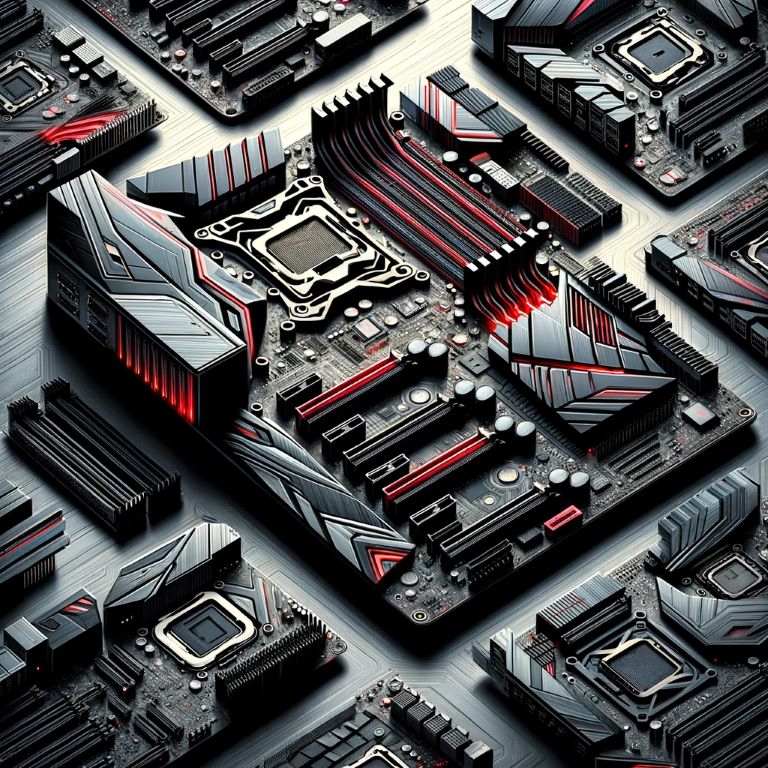Choosing the right motherboard is crucial for building a gaming PC. It sets the foundation for your system, determining what CPU, RAM, storage, and graphics card you can use. With so many options available, picking the ideal motherboard can be overwhelming. To help you navigate this, we’ve compiled a list of the top 10 motherboards for gaming in 2024, catering to various needs and budgets.
Factors to Consider When Choosing a Gaming Motherboard
- CPU Compatibility: Ensure the motherboard’s socket type (e.g., LGA 1700 for Intel, AM5 for AMD) is compatible with your chosen CPU.
- Chipset: The chipset dictates features like supported ports, overclocking capabilities, and expansion slots. Consider features like PCIe 5.0 for futureproofing and USB4 for high-speed peripherals.
- Form Factor: ATX motherboards offer more expansion slots but take up more space. Micro ATX (mATX) and Mini-ITX are good for compact builds but have fewer slots.
- VRM (Voltage Regulator Module): A robust VRM is essential for stable power delivery to your CPU, especially if you plan to overclock.
- Features: Look for features important to you, such as built-in Wi-Fi, multiple M.2 slots for NVMe storage, and onboard RGB lighting.

1. Gigabyte Z790 Aorus Xtreme(Best High-End Z790 Motherboard)
The Gigabyte Z790 Aorus Xtreme is a top-of-the-line motherboard designed for gamers and enthusiasts who demand the absolute best performance. It boasts a robust power delivery system, comprehensive connectivity options, and a premium feature set that caters to overclockers and those seeking a feature-rich experience. Let’s delve deeper into the details of the Z790 Aorus Xtreme, exploring its features, strengths, and who it’s best suited for.
Unveiling the Z790 Aorus Xtreme: A Feature-Rich Arsenal for Enthusiasts
- Socket Compatibility: The Z790 Aorus Xtreme utilizes the LGA 1700 socket, making it compatible with 12th and 13th Gen Intel Core processors, including the powerful K-series CPUs ideal for overclocking.
- Z790 Chipset: The motherboard leverages the Intel Z790 chipset, the latest and most feature-rich chipset for Intel processors. This chipset supports PCIe 5.0 for the graphics card slot and storage devices, allowing for maximum bandwidth and futureproofing. It also supports DDR5 memory, the latest generation of RAM offering faster speeds and improved efficiency.
- Direct 20+1+2 Phases Digital VRM Solution: One of the most striking features of the Z790 Aorus Xtreme is its robust VRM (Voltage Regulator Module) system. The 20+1+2 phases with digital power delivery ensure stable and efficient power delivery to even the most demanding CPUs, especially when overclocked. This VRM solution is cooled by a large heatsink with fins that extend over the VRMs, ensuring optimal thermal performance.
- Overclocking Friendly: With its robust VRM design and comprehensive BIOS options, the Z790 Aorus Xtreme is a dream for overclockers. It provides granular control over voltages, frequencies, and other parameters, allowing enthusiasts to push their CPUs to the limit.
- Triple PCIe 5.0 x16 Slots: The motherboard boasts three PCIe 5.0 x16 slots, providing ample bandwidth for multi-GPU setups or future high-end graphics cards. This ensures users have the latest connectivity options for demanding graphics processing needs.
- Comprehensive Storage Options: The Z790 Aorus Xtreme offers a plethora of storage options:
- Four M.2 slots, all of which support PCIe 5.0 x4 storage devices, enabling users to experience ultra-fast data transfer speeds with compatible NVMe SSDs.
- Eight SATA III ports provide additional storage flexibility for traditional hard drives and SATA SSDs.
- Connectivity Extravaganza: The Z790 Aorus Xtreme comes loaded with connectivity options:
- Onboard Wi-Fi 6E and 2.5GbE LAN ensure high-speed wired and wireless networking capabilities.
- Ten USB ports, including multiple USB 3.2 Gen2x2 Type-C ports, provide ample connectivity for various peripherals and high-speed external storage devices.
- Multiple onboard headers allow for connecting various RGB LED strips and other components for a fully customizable lighting setup.
- Aesthetics and RGB Lighting: The Z790 Aorus Xtreme boasts a sleek and stylish design with a premium black and silver color scheme. The large heatsinks and I/O cover feature RGB lighting that can be customized using Gigabyte’s RGB Fusion software, allowing users to create a personalized aesthetic that complements their build.


Who Should Consider the Gigabyte Z790 Aorus Xtreme?
The Gigabyte Z790 Aorus Xtreme is an exceptional motherboard but caters to a specific user group:
- High-End Gamers: If you’re a hardcore gamer who demands the best possible performance and wants to squeeze every ounce of power out of your latest Intel Core CPU, the Z790 Aorus Xtreme is a perfect choice.
- Overclockers: With its robust VRM design and BIOS features, this motherboard is a dream for overclockers who want to push their CPUs beyond stock speeds.
- Content Creators: For demanding content creation tasks like video editing and 3D rendering, the Z790 Aorus Xtreme provides a stable and powerful foundation, especially when paired with a high-end processor.
- Those Who Want the Latest and Greatest: If you prioritize having the most cutting-edge features and functionality, including PCIe 5.0 support and a plethora of connectivity options, the Z790 Aorus Xtreme delivers the future of PC hardware today.
The Verdict: A Feature-Packed Powerhouse for Enthusiasts
The Gigabyte Z790 Aorus Xtreme is a true powerhouse motherboard designed for users who refuse to compromise on performance. It boasts a bleeding-edge feature set, exceptional VRM performance, and comprehensive connectivity options. While the price tag might be a barrier for some, for those seeking the absolute best Z790 motherboard and the ability to push their system to the limits, the Z790 Aorus Xtreme is a top contender.

2. ASRock Z790 Taichi(Best ATX Z790 Motherboard)
The ASRock Z790 Taichi strikes a compelling balance between high performance, essential features, and a reasonable price tag. This ATX motherboard caters to gamers, content creators, and users who want a future-proof foundation for their Intel 12th or 13th Gen Core CPU build. Here’s a detailed breakdown of the Z790 Taichi, exploring its strengths, weaknesses, and the type of user it caters to perfectly.
Unveiling the Z790 Taichi: Power Delivery, Connectivity, and Style
- Socket Compatibility: The Z790 Taichi utilizes the LGA 1700 socket, making it compatible with 12th and 13th Gen Intel Core processors, including K-series CPUs suitable for overclocking.
- Z790 Chipset: This motherboard leverages the Intel Z790 chipset, the latest and most feature-rich chipset for Intel processors. It supports PCIe 5.0 for the graphics card slot and storage, enabling maximum bandwidth and futureproofing. Additionally, it supports DDR5 memory for faster speeds and improved efficiency.
- 16+1+2 Phases Dr.MOS VRM Solution: A robust Dr.MOS VRM system with 16+1+2 phases ensures stable and efficient power delivery to the CPU. This design caters to gamers and content creators who demand smooth performance, and it can handle moderate overclocking. The VRM solution is cooled by a large heatsink with ample surface area, ensuring proper thermal management.
- Overclocking Capability: While not as extreme as some high-end boards, the Z790 Taichi offers sufficient headroom for moderate overclocking adventures. The BIOS provides options for adjusting voltages, frequencies, and other parameters, allowing enthusiasts to fine-tune their system.
- Dual PCIe 5.0 x16 Slots: The motherboard features two PCIe 5.0 x16 slots, providing ample bandwidth for high-end graphics cards or even future multi-GPU setups. This ensures users have the latest connectivity for demanding graphics processing needs.
- Storage Options: The Z790 Taichi offers a well-rounded storage solution:
- One Blazing M.2 slot supports the latest PCIe 5.0 x4 storage devices, enabling users to experience lightning-fast data transfer speeds with compatible NVMe SSDs.
- Four Hyper M.2 slots support PCIe 4.0 x4 storage, offering excellent performance for additional NVMe SSDs.
- Eight SATA III ports provide additional flexibility for traditional hard drives and SATA SSDs.
- Connectivity: The Z790 Taichi boasts a comprehensive set of connectivity options:
- Onboard Wi-Fi 6E and a 1GbE LAN port ensure high-speed wired and wireless networking capabilities. While some users might prefer 2.5GbE LAN, the Wi-Fi 6E offers excellent wireless performance.
- Ten USB ports, including multiple USB 3.2 Gen2x2 Type-C ports, provide ample connectivity for various peripherals and high-speed external storage devices.
- Numerous onboard headers allow for connecting RGB LED strips and other components for a personalized lighting setup.
- Aesthetics and RGB Lighting: The Z790 Taichi features a stylish design with a black and silver color scheme and a sleek heatsink design. The subtle RGB lighting adds a touch of personality and can be customized using ASRock’s Polychrome RGB software, allowing users to create their desired lighting effects.


The Ideal User for the ASRock Z790 Taichi
The Z790 Taichi caters to a broad range of users:
- Gamers: This motherboard delivers smooth performance for 1080p and 1440p gaming, making it ideal for gamers who prioritize affordability without sacrificing performance.
- Content Creators: The Z790 Taichi is well-suited for basic video editing, 3D modeling, and other content creation tasks. While high-end content creators might prefer more cores, it offers a capable foundation for most creative workflows.
- Value-Conscious Builders: The Z790 Taichi strikes a great balance between features and price. Users who want a future-proof foundation with essential features like PCIe 5.0 support and Wi-Fi 6E without breaking the bank will find this motherboard appealing.
The Verdict: A Well-Rounded Choice for Performance and Value
Strengths Recap:
- Balanced Power Delivery: The 16+1+2 Dr.MOS VRM provides stable power for demanding tasks and moderate overclocking.
- Future-Proof Connectivity: PCIe 5.0 x16 slots and a PCIe 5.0 Blazing M.2 slot ensure compatibility with the latest graphics cards and storage solutions.
- Comprehensive Storage Options: A combination of PCIe 5.0, PCIe 4.0, and SATA III ports caters to various storage needs.
- Wi-Fi 6E and Ample USB Ports: Excellent wireless networking and sufficient USB connectivity for peripherals and external storage.
- Stylish Design and Customizable RGB Lighting: A sleek aesthetic with RGB lighting allows for personalization.
Weaknesses to Consider:
- Single 2.5GbE LAN port: While Wi-Fi 6E offers good performance, some users might prefer a higher bandwidth wired connection.
- VRM Not as Extreme as High-End Boards: For extreme overclocking, pricier motherboards with even more robust VRMs might be better suited.
- Limited M.2 Heatsinks: The Z790 Taichi only has a heatsink for the Blazing M.2 slot. Depending on usage, additional cooling solutions might be needed for other M.2 drives, especially high-performance NVMe SSDs.
Overall, the ASRock Z790 Taichi emerges as a well-rounded option for gamers, content creators, and value-conscious builders seeking a future-proof foundation for their Intel 12th or 13th Gen Core CPU build. It offers excellent performance, essential features for modern systems, and a stylish design – all at a competitive price point.

3. MSI MAG Z790 Tomahawk WiFi(Best Mid-Range Z790 Motherboard)
The MSI MAG Z790 Tomahawk WiFi is a compelling option for budget-conscious gamers seeking a feature-rich motherboard for their 12th or 13th Gen Intel Core CPU build. It strikes a balance between affordability, performance, and essential features, making it a popular choice for mainstream gaming PCs. Let’s delve deeper into the details of the Z790 Tomahawk WiFi, exploring its strengths, weaknesses, and the ideal user it caters to best.
Unveiling the Z790 Tomahawk WiFi: Performance on a Budget
- Socket Compatibility: The Z790 Tomahawk WiFi utilizes the LGA 1700 socket, making it compatible with 12th and 13th Gen Intel Core processors, including K-series CPUs that are overclockable.
- Z790 Chipset: This motherboard leverages the Intel Z790 chipset, the latest and most feature-rich chipset for Intel processors. It supports PCIe 5.0 for the graphics card slot and storage, enabling users to leverage the latest advancements for futureproofing. Additionally, it supports DDR5 memory for faster speeds and improved efficiency.
- 14+1+1 Duet Rail Power System: The Z790 Tomahawk WiFi features a capable 14+1+1 phase DrMOS VRM system. While not as robust as high-end motherboards, it ensures stable power delivery for smooth gaming performance and can handle some moderate overclocking. The VRM solution is cooled by a decent heatsink design to maintain thermals under control.
- Overclocking Potential: The Z790 Tomahawk WiFi offers some headroom for overclocking, but enthusiasts seeking extreme overclocking might need to consider a motherboard with a more robust VRM. The BIOS provides options for adjusting voltages, frequencies, and other parameters to fine-tune the system.
- Single PCIe 5.0 x16 Slot: The motherboard features a single PCIe 5.0 x16 slot, which is sufficient for most modern graphics cards. However, it’s important to note that sharing bandwidth with a PCIe 5.0 M.2 slot can potentially affect performance if both are used simultaneously at full capacity.
- Storage Options: The Z790 Tomahawk WiFi offers a good selection of storage options:
- One PCIe 5.0 x4 M.2 slot allows for the use of ultra-fast NVMe SSDs for the operating system or primary games.
- Four SATA III ports provide additional storage flexibility for traditional hard drives and SATA SSDs.
- Connectivity: The Z790 Tomahawk WiFi boasts essential connectivity features:
- Onboard Wi-Fi 6 ensures high-speed wireless networking capabilities. While some users might prefer Wi-Fi 6E for the latest standard, Wi-Fi 6 still offers excellent performance for most users.
- 2.5GbE LAN provides a significant step up in wired networking performance compared to standard Gigabit LAN.
- Eight USB ports, including multiple USB 3.2 Gen2 Type-C and Type-A ports, provide ample connectivity for peripherals and external storage devices.
- Numerous onboard headers allow for connecting RGB LED strips and other components for a personalized lighting setup.
- Aesthetics and RGB Lighting: The Z790 Tomahawk WiFi features a stylish design with a black and silver color scheme and a prominent heatsink design with MSI’s signature dragon logo. The subtle RGB lighting adds a touch of personality and can be customized using MSI’s Mystic Light software, allowing users to create their desired lighting effects.


Who Should Consider the MSI MAG Z790 Tomahawk WiFi?
The Z790 Tomahawk WiFi caters to a specific user group:
- Mid-Range Gamers: This motherboard delivers excellent performance for 1080p and 1440p gaming, making it ideal for gamers who prioritize affordability without sacrificing too much on performance.
- Value-Conscious Builders: For users who want a future-proof foundation with essential features like PCIe 5.0 support, Wi-Fi 6, and 2.5GbE LAN at a competitive price, the Z790 Tomahawk WiFi is a strong contender.
- Those Who Might Overclock Occasionally: With its capable VRM and BIOS options, the motherboard can handle some moderate overclocking for those who want to squeeze a bit more performance out of their CPU.
The Verdict: A Well-Balanced Choice for Budget-Minded Gamers
Strengths Recap:
- Cost-Effective Performance: Delivers smooth performance for mainstream gaming at a competitive price point.
- Future-Proof Technology: Supports PCIe 5.0 for graphics cards and storage, ensuring compatibility with the latest advancements.
- Balanced VRM: Capable 14+1+1 DrMOS VRM ensures stable power delivery for gaming and some overclocking headroom.
- Comprehensive Connectivity: Wi-Fi 6, 2.5GbE LAN, and ample USB ports provide excellent wired and wireless networking and peripheral connectivity.
- Stylish Design and Customizable RGB Lighting: Offers a sleek aesthetic with subtle RGB lighting for personalization.
Weaknesses to Consider:
- Limited Overclocking Potential: Not ideal for extreme overclocking enthusiasts who require a more robust VRM solution.
- Single PCIe 5.0 x16 Slot: While sufficient for most setups, bandwidth sharing with a PCIe 5.0 M.2 drive could become a factor in specific scenarios.
- Limited M.2 Heatsinks: Only the primary M.2 slot has a dedicated heatsink. Depending on usage, additional cooling solutions might be necessary for other M.2 drives, especially high-performance NVMe SSDs.
Overall, the MSI MAG Z790 Tomahawk WiFi emerges as a compelling choice for budget-conscious gamers and value-oriented builders seeking a future-proof foundation for their 12th or 13th Gen Intel Core CPU build. It offers excellent performance for 1080p and 1440p gaming, boasts essential features for modern systems, and maintains a stylish design – all at an attractive price point.

4. ASUS ROG Strix B550-F Gaming WiFi(Best AM4 B550 Motherboard)
The ASUS ROG Strix B550-F Gaming WiFi caters to mainstream gamers and PC enthusiasts seeking a feature-rich motherboard for their AMD Ryzen 3rd Gen or compatible processors. It offers a compelling blend of performance, essential features for modern gaming systems, and the aesthetics synonymous with the ROG Strix series. Let’s delve deeper into the details of the ROG Strix B550-F Gaming WiFi, exploring its strengths, weaknesses, and the type of user it caters to best.
Unveiling the ROG Strix B550-F Gaming WiFi: A Balanced Foundation for Gamers
Socket Compatibility and Chipset:
- AM4 Socket: The ROG Strix B550-F Gaming WiFi utilizes the AM4 socket, making it compatible with a wide range of AMD Ryzen processors, including the popular 3rd Gen Ryzen CPUs like the 3600X and 3700X. While not compatible with the latest Ryzen 7000 series, it offers a good upgrade path for users with compatible processors.
- B550 Chipset: This motherboard leverages the B550 chipset, a well-rounded option for mainstream users. It provides essential features for gaming, such as support for PCIe 4.0 for the graphics card slot and storage, while keeping the price point at a reasonable level compared to high-end X570 chipsets.
Power Delivery and Performance:
- VRM Configuration: The ROG Strix B550-F Gaming WiFi features a reliable VRM (Voltage Regulator Module) configuration that ensures stable power delivery to the CPU. While not as robust as some high-end motherboards, it caters to smooth gaming performance and can handle moderate overclocking for those who want to squeeze some extra power out of their CPUs.
- Overclocking Potential: The BIOS provides options for adjusting voltages, frequencies, and other parameters, allowing some headroom for overclocking. However, enthusiasts seeking extreme overclocking might need to consider a motherboard with a more robust VRM solution.
Storage and Connectivity:
- Storage Options: The ROG Strix B550-F Gaming WiFi offers a versatile storage solution:
- Two M.2 slots, with one supporting PCIe 4.0 x4 for NVMe SSDs, enabling users to experience lightning-fast boot times and game loading speeds.
- Six SATA III ports provide ample space for traditional hard drives and SATA SSDs for additional storage needs.
- Connectivity: The ROG Strix B550-F Gaming WiFi boasts essential connectivity features for gamers:
- Built-in Wi-Fi 6 ensures high-speed wireless networking capabilities, keeping you connected to the internet for online gaming and downloads.
- Gigabit LAN provides a reliable wired networking option. While some users might prefer 2.5GbE LAN, Gigabit LAN is still sufficient for most home internet connections.
- Eight USB ports, including multiple USB 3.2 Gen 2 ports, provide ample connectivity for various peripherals and external storage devices.
- Numerous onboard headers allow for connecting RGB LED strips and other components for a personalized lighting setup.
Aesthetics and RGB Lighting:
- Gaming-Centric Design: The ROG Strix B550-F Gaming WiFi features a sleek black and red design with the signature ROG Strix branding and cybertext patterns. This aesthetic complements most gaming cases and creates a visually appealing foundation for your build.
- Customizable RGB Lighting: The motherboard features integrated RGB lighting zones that can be customized using ASUS’ Aura Sync software. This allows users to create personalized lighting effects and synchronize them with other Aura Sync compatible components for a unified look.


Who Should Consider the ASUS ROG Strix B550-F Gaming WiFi?
The ROG Strix B550-F Gaming WiFi caters to a specific user group:
- Mainstream Gamers: This motherboard delivers excellent performance for 1080p and 1440p gaming, making it ideal for gamers who prioritize affordability without sacrificing too much on performance.
- AMD Ryzen 3rd Gen Builders: For users looking to build a system around a compatible 3rd Gen Ryzen CPU, the ROG Strix B550-F Gaming WiFi provides a feature-rich foundation with essential functionalities like PCIe 4.0 support and Wi-Fi 6.
- Value-Conscious Builders: Those who want a balance between features, performance, and price will find the ROG Strix B550-F Gaming WiFi to be a compelling option. It offers most features essential for modern gaming systems at a competitive price point.
Strengths Recap:
- Balanced Performance: Delivers smooth gaming performance at 1080p and 1440p resolutions for mainstream gamers.
- Cost-Effective Option: Offers a good balance between features and price, making it attractive for budget-conscious builders.
- PCIe 4.0 Support: Provides future-proofing with PCIe 4.0 support for the graphics card slot and an M.2 slot for NVMe SSDs.
- Comprehensive Connectivity: Built-in Wi-Fi 6, Gigabit LAN, and ample USB ports cater to modern networking and peripheral needs.
- Stylish Design and Customizable RGB Lighting: Features a sleek gaming aesthetic with customizable RGB lighting for personalization.
Weaknesses to Consider:
- Limited Overclocking Potential: VRMs might not be ideal for extreme overclocking enthusiasts who require a more robust solution.
- Single PCIe 4.0 M.2 Slot: While sufficient for most users, some might prefer additional PCIe 4.0 storage options.
- No 2.5GbE LAN: Gigabit LAN is still good, but some users might prefer the extra bandwidth offered by 2.5GbE LAN.
The Verdict: A Well-Rounded Choice for Budget-Minded Gamers
The ASUS ROG Strix B550-F Gaming WiFi emerges as a well-rounded motherboard for mainstream gamers and AMD Ryzen 3rd Gen CPU builders. It offers excellent performance for 1080p and 1440p gaming, boasts essential features for modern gaming PCs, and maintains a stylish design with customizable RGB lighting – all at an attractive price point.

5. NZXT N7 B550
The NZXT N7 B550 caters to budget-conscious gamers and PC builders seeking a reliable and functional ATX motherboard for their AMD Ryzen 3rd Gen or compatible processors. It prioritizes a clean aesthetic, straightforward functionality, and essential features for a smooth gaming experience, all at an attractive price point. Let’s delve deeper into the details of the N7 B550, exploring its strengths, weaknesses, and the type of user it caters to best.
Unveiling the N7 B550: Simplicity Meets Functionality
Socket Compatibility and Chipset:
- AM4 Socket: The N7 B550 utilizes the AM4 socket, making it compatible with a range of AMD Ryzen processors, including the popular 3rd Gen Ryzen CPUs like the 3600X and 3700X. Similar to the ASUS ROG Strix B550-F Gaming WiFi covered earlier, it offers an upgrade path for users with compatible processors but isn’t compatible with the latest Ryzen 7000 series.
- B550 Chipset: This motherboard leverages the B550 chipset, a well-suited option for mainstream users. It provides essential features for gaming, such as support for PCIe 4.0 for the graphics card slot and storage, while keeping the price down compared to high-end X570 chipsets.
Power Delivery and Performance:
- VRM Configuration: The N7 B550 features a basic VRM (Voltage Regulator Module) configuration that ensures stable power delivery to the CPU for everyday tasks and gaming. While not designed for extreme overclocking, it caters to smooth performance for most users.
- Modest Overclocking Potential: The BIOS provides options for adjusting voltages and frequencies, allowing some headroom for minor overclocking. However, users seeking to push their CPUs to the limit should consider a motherboard with a more robust VRM solution.
Storage and Connectivity:
- Storage Options: The N7 B550 offers a decent storage solution:
- One M.2 slot supports PCIe 3.0 x4 for NVMe SSDs, enabling users to experience faster boot times and game loading speeds compared to traditional SATA drives.
- Six SATA III ports provide ample space for traditional hard drives and SATA SSDs for additional storage needs.
- Connectivity: The N7 B550 offers essential connectivity features:
- Gigabit LAN provides a reliable wired networking option for online gaming and downloads. While some users might prefer Wi-Fi or 2.5GbE LAN, Gigabit LAN is sufficient for most home internet connections.
- Eight USB ports, including multiple USB 3.2 Gen 2 ports, provide ample connectivity for various peripherals and external storage devices.
- Numerous onboard headers allow for connecting RGB LED strips and other components for a personalized lighting setup.
Aesthetics and RGB Lighting:
- Clean and Streamlined Design: The N7 B550 features a minimalist black and white design that seamlessly integrates into various PC cases. The clean aesthetics and lack of excessive RGB lighting might appeal to users who prefer a more understated look.
- Limited RGB Lighting: The motherboard features minimal pre-installed RGB lighting elements. However, it includes headers for connecting additional RGB LED strips for users who want to add a touch of personalization.
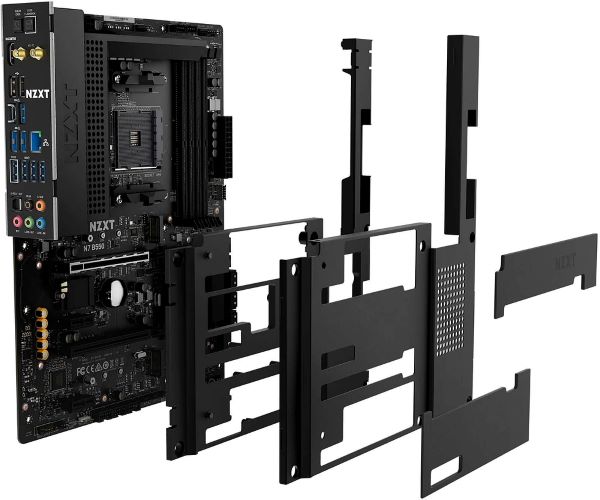

Who Should Consider the NZXT N7 B550?
The N7 B550 caters to a specific user group:
- Budget-Minded Gamers: This motherboard offers good value for gamers who prioritize affordability without sacrificing core functionality. It delivers smooth performance for 1080p and 1440p gaming.
- AMD Ryzen 3rd Gen Builders: For users looking for a no-frills foundation for their compatible 3rd Gen Ryzen CPU build, the N7 B550 provides the essentials at a competitive price point.
- Those Who Prefer Clean Aesthetics: With its minimalist design and limited RGB lighting, the N7 B550 is a good choice for users who prefer a more understated look for their gaming PC.
The Verdict: A Straightforward Option for Essential Gaming Needs
The NZXT N7 B550 emerges as a solid option for budget-conscious gamers and builders seeking a functional and streamlined motherboard for their AMD Ryzen 3rd Gen CPU build. It offers essential features for smooth gaming performance, prioritizes clean aesthetics, and boasts an attractive price tag.
Strengths Recap:
- Budget-Friendly Choice: Offers excellent value for gamers prioritizing affordability without compromising essential features.
- Clean Aesthetics: The minimalist black and white design with limited RGB caters to users who prefer a more understated look.
- Reliable Performance: Delivers smooth gaming performance for 1080p and 1440p resolutions.
- PCIe 4.0 Support for Graphics Card: Provides futureproofing for graphics card upgrades that utilize the PCIe 4.0 standard.
- Ample Storage Options: One PCIe 3.0 x4 M.2 slot and six SATA III ports offer flexibility for storage needs.
- Sufficient USB Connectivity: Eight USB ports, including USB 3.2 Gen 2 options, cater to various peripherals and external storage devices.
Weaknesses to Consider:
- Limited Overclocking Potential: The basic VRM configuration might not be ideal for users who want to extensively overclock their CPUs.
- No Wi-Fi: Users who rely on wireless networking will need to purchase a separate Wi-Fi adapter.
- No 2.5GbE LAN: Gigabit LAN is sufficient for most users, but some might prefer the extra bandwidth offered by 2.5GbE LAN for faster downloads and file transfers.
- Limited Pre-Installed RGB Lighting: While RGB headers exist for customization, the baseboard itself has minimal lighting for users who prefer a more vibrant aesthetic.
The Ideal User:
The NZXT N7 B550 is a compelling choice for:
- Gamers on a budget: Users who prioritize affordability and core functionality for a smooth gaming experience will find the N7 B550 to be a great value.
- Builders focused on aesthetics: The clean design and limited RGB lighting cater to users who prefer a more understated look for their PC build.
- Users upgrading from older systems: If you’re upgrading from an older system and have compatible AMD Ryzen 3rd Gen CPU, the N7 B550 provides a solid foundation for your new gaming PC build.

6. ASRock X670E Taichi(Best X670E Motherboard)
The ASRock X670E Taichi is a premium AM5 motherboard designed to harness the full potential of AMD’s latest Ryzen 7000 series processors. It boasts a robust power delivery system, comprehensive connectivity options, and a feature set that caters to gamers, enthusiasts, and content creators alike. Let’s delve deeper into the details of the X670E Taichi, exploring its strengths, target audience, and how it stacks up against the competition.
Unveiling the X670E Taichi: A Powerhouse for Demanding Users
Cutting-Edge Platform Support:
- Socket AM5: The X670E Taichi utilizes the latest AM5 socket, making it compatible with the powerful AMD Ryzen 7000 series processors. This ensures compatibility with the newest generation of AMD CPUs, offering significant performance improvements over previous generations.
- AMD X670 Chipset: This motherboard leverages the AMD X670 chipset, the high-end option for the AM5 platform. It supports the latest features like PCIe 5.0 for graphics cards and storage devices, DDR5 memory for faster data transfer speeds, and overclocking capabilities for enthusiasts.
Uncompromising Performance:
- Robust VRM Design: The X670E Taichi features a class-leading 24+2+1 Phase DrMOS VRM (Voltage Regulator Module) power delivery system. This design ensures stable and efficient power delivery to even the most demanding Ryzen 7000 series CPUs, especially when overclocked. The VRM solution is cooled by a large heatsink with ample surface area for optimal thermal performance under heavy loads.
- Overclocking Paradise: With its robust VRM design and advanced BIOS options, the X670E Taichi caters to overclockers who want to push their CPUs beyond stock speeds and extract maximum performance. It provides granular control over voltages, frequencies, and other parameters for fine-tuning performance.
Next-Gen Connectivity:
- Blazing-Fast Storage Options: The X670E Taichi offers a plethora of storage options for bleeding-edge performance:
- One Blazing M.2 slot supports the newest PCIe 5.0 x4 standard for NVMe SSDs, enabling users to experience ultra-fast boot times, game loading speeds, and application launches.
- Three Hyper M.2 slots, with one supporting PCIe 4.0 x4 and two supporting SATA III, provide additional flexibility for storage configurations.
- Eight SATA III ports cater to traditional hard drives and SATA SSDs for additional storage needs.
- High-Speed Networking: The X670E Taichi comes equipped with high-performance networking options:
- Onboard 2.5GbE LAN ensures a reliable and blazing-fast wired network connection, ideal for online gaming, large file transfers, and other bandwidth-intensive tasks. While some users might prefer 10GbE LAN, 2.5GbE is a significant upgrade over Gigabit LAN and sufficient for most home networks.
- Wi-Fi 6E support allows for high-speed wireless networking with compatible routers.
- Comprehensive USB Connectivity: The X670E Taichi boasts ample USB ports to connect various peripherals and external storage devices:
- Two USB4 Type-C ports on the rear panel offer the latest USB standard with faster data transfer speeds and display connectivity capabilities.
- One USB 3.2 Gen2x2 Type-C port on the front panel provides high-bandwidth connectivity for compatible devices.
- Five USB 3.2 Gen 2 Type-A ports and seven USB 3.2 Gen 1 ports offer ample connectivity for keyboards, mice, external drives, and other peripherals.
Premium Aesthetics and Customization:
- Stylish Design: The X670E Taichi features a sleek and premium design with a black and silver color scheme and prominent ASRock branding. The large heatsinks and I/O cover have a robust and high-quality look and feel.
- Extensive RGB Lighting: The X670E Taichi boasts comprehensive RGB lighting that can be customized using ASRock’s Polychrome RGB software. This allows users to create personalized lighting effects and synchronize them with other Polychrome RGB compatible components for a unified aesthetic.


Who Should Consider the ASRock X670E Taichi?
The ASRock X670E Taichi is an exceptional motherboard for users who demand the absolute best:
- Gamers (Continued): With its robust VRM design, overclocking capabilities, and support for the latest PCIe 5.0 standards, the X670E Taichi ensures smooth gameplay at high resolutions and frame rates.
- Content Creators: Editors, 3D artists, and video professionals who work with large files and demanding workloads will benefit from the X670E Taichi’s ability to handle high-core-count CPUs efficiently. The fast storage options and ample USB connectivity further streamline workflows.
- Overclocking Enthusiasts: The X670E Taichi’s VRM design and advanced BIOS options cater to those who want to squeeze every bit of performance out of their Ryzen 7000 series CPUs.
Standing Out from the Competition:
The X670E Taichi competes with other high-end AM5 motherboards, such as those from Asus, MSI, and Gigabyte. Here’s how it compares:
- VRM Performance: The X670E Taichi boasts a class-leading 24+2+1 Phase DrMOS VRM, potentially outperforming some competitors in terms of power delivery and overclocking headroom.
- Storage Options: While some competitors might offer a similar number of M.2 slots, the X670E Taichi’s inclusion of a blazing-fast PCIe 5.0 x4 M.2 slot puts it at the forefront of storage flexibility.
- Connectivity: The combination of 2.5GbE LAN, Wi-Fi 6E, and a variety of USB options, including the latest USB4 Type-C ports, makes the X670E Taichi a well-rounded offering.
The Verdict: A Future-Proof Powerhouse for Enthusiasts
The ASRock X670E Taichi is a top-of-the-line motherboard designed for users who demand the most from their AMD Ryzen 7000 series CPUs. It boasts a robust power delivery system, comprehensive storage and connectivity options, and extensive customization possibilities. While the price tag reflects its premium features, the X670E Taichi is a compelling choice for gamers, content creators, and overclockers who want a future-proof foundation for their high-performance PCs.

7. Gigabyte X570S Aorus Master(Best High-End X570 Motherboard)
The Gigabyte X570S Aorus Master walks the line between high-performance features and a reasonable price tag, making it a compelling option for gamers, content creators, and PC enthusiasts seeking a robust foundation for their AMD Ryzen CPU build. This ATX motherboard boasts a powerful VRM design, support for the latest PCIe 4.0 standards, and a feature set that caters to demanding users without breaking the bank. Let’s delve deeper into the details of the X570S Aorus Master, exploring its strengths, weaknesses, and how it stacks up against the competition.
Unveiling the X570S Aorus Master: Striking the Balance
Solid Foundation for AMD Ryzen CPUs:
- AM4 Socket Compatibility: The X570S Aorus Master utilizes the AM4 socket, making it compatible with a wide range of AMD Ryzen processors, including the popular 5000 and 3000 series CPUs. While not compatible with the latest Ryzen 7000 series, it offers a good upgrade path for users with compatible processors.
- AMD X570S Chipset: This motherboard leverages the X570S chipset, a refined version of the X570 chipset designed for improved thermal performance. It provides essential features for demanding users, including support for PCIe 4.0 for graphics cards and storage devices, while keeping thermals under better control.
Performance-Oriented Design:
- 14+2 Phases DrMOS VRM: The X570S Aorus Master features a robust 14+2 Phases DrMOS VRM (Voltage Regulator Module) power delivery system. This design ensures stable and efficient power delivery to even the most demanding Ryzen CPUs, especially when overclocked. The VRM solution is cooled by a large heatsink with heatpipes for optimal thermal performance.
- Overclocking Friendly: The BIOS provides options for adjusting voltages, frequencies, and other parameters, allowing for moderate overclocking to squeeze some extra performance out of your CPU. While not the most extreme overclocking solution, it caters to users who want to push their systems beyond stock speeds.
Next-Gen Connectivity:
- Blazing-Fast Storage Options: The X570S Aorus Master offers a versatile storage solution:
- Four M.2 slots, with two supporting PCIe 4.0 x4 for NVMe SSDs, enable users to experience lightning-fast boot times, game loading speeds, and application launches.
- Six SATA III ports cater to traditional hard drives and SATA SSDs for additional storage needs.
- High-Speed Networking: The X570S Aorus Master boasts comprehensive networking options:
- Onboard 2.5GbE LAN ensures a reliable and fast wired network connection, ideal for online gaming, large file transfers, and other bandwidth-intensive tasks.
- Wi-Fi 6E support allows for high-speed wireless networking with compatible routers. While some high-end users might prefer 10GbE LAN, 2.5GbE is a significant upgrade over Gigabit LAN and sufficient for most home networks.
- Comprehensive USB Connectivity: The X570S Aorus Master features a variety of USB ports to connect various peripherals and external storage devices:
- A USB 3.2 Gen 2×2 Type-C port on the rear panel offers the latest USB standard with faster data transfer speeds and display connectivity capabilities.
- Multiple USB 3.2 Gen 2 and Gen 1 ports provide ample connectivity for keyboards, mice, external drives, and other peripherals.
Aesthetics and Customization:
- Aorus Design Language: The X570S Aorus Master features the signature Aorus design language with a black and silver color scheme and prominent Aorus branding. The large heatsinks and I/O cover have a premium and stylish look.
- Customizable RGB Lighting: The motherboard boasts comprehensive RGB lighting zones that can be customized using Gigabyte’s RGB Fusion software. This allows users to create personalized lighting effects and synchronize them with other Aorus RGB Fusion compatible components for a unified aesthetic.


Who Should Consider the Gigabyte X570S Aorus Master?
The Gigabyte X570S Aorus Master is a well-rounded motherboard that caters to a broad user base:
- Gamers: Gamers looking for a robust foundation for smooth 1080p and 1440p gameplay, with the potential for some overclocking, will find the X570S Aorus Master to be a compelling option.
- Content Creators (Continued): The X570S Aorus Master’s combination of a powerful VRM, fast storage options, and ample USB connectivity caters to efficient workflow management for demanding creative tasks.
- PC Enthusiasts: Users who want a feature-rich motherboard with overclocking headroom and the latest connectivity options for their existing AM4 socket compatible Ryzen CPUs will find the X570S Aorus Master to be a well-balanced choice.
Standing Out from the Competition:
The X570S Aorus Master competes with other X570 and B550 chipset motherboards in the same price range. Here’s how it compares:
- VRM Performance: The X570S Aorus Master’s 14+2 Phases DrMOS VRM positions it well against similar offerings, providing stable power delivery and moderate overclocking potential.
- Thermal Performance: The X570S chipset’s improved thermals can be a deciding factor compared to some X570 motherboards, especially in compact PC cases with limited airflow.
- Storage Options: Four M.2 slots, with two supporting PCIe 4.0 x4, provide users with flexibility for high-performance storage configurations.
The Verdict: A Well-Rounded Choice for Performance and Value
The Gigabyte X570S Aorus Master emerges as a compelling option for users seeking a balance between performance, features, and affordability. It boasts a robust VRM design for stable performance and moderate overclocking, supports the latest PCIe 4.0 standards for graphics cards and storage, and offers comprehensive connectivity options. While not the most extreme overclocking solution or the absolute cutting edge in terms of chipset, the X570S Aorus Master delivers a well-rounded package for a reasonable price tag, making it a great choice for gamers, content creators, and PC enthusiasts building AMD Ryzen systems.

8. ASUS ROG Strix B660M-A WiFi(Best Micro ATX B660 Motherboard)
The ASUS ROG Strix B660M-A WiFi caters to mainstream gamers and PC enthusiasts seeking a feature-rich micro-ATX motherboard for their 12th Gen Intel® Core™ processors (Alder Lake). It offers a compelling blend of performance, essential features for modern gaming systems, and the aesthetics synonymous with the ROG Strix series, all in a compact form factor. Let’s delve deeper into the details of the ROG Strix B660M-A WiFi, exploring its strengths, weaknesses, and the type of user it caters to best.
Unveiling the ROG Strix B660M-A WiFi: Performance Packed into Micro-ATX
Socket Compatibility and Chipset:
- LGA 1700 Socket: The ROG Strix B660M-A WiFi utilizes the LGA 1700 socket, making it compatible with 12th Gen Intel Core processors like the i9-12900K and i5-12600K. This ensures compatibility with the latest Intel CPUs for Alder Lake builds.
- B660 Chipset: This motherboard leverages the B660 chipset, a well-rounded option for mainstream users. It provides essential features for gaming, such as support for PCIe 4.0 for the graphics card slot and one M.2 storage slot, while keeping the price point attractive compared to high-end Z690 chipsets.
Power Delivery and Performance:
- VRM Configuration: The ROG Strix B660M-A WiFi features a reliable VRM (Voltage Regulator Module) configuration that ensures stable power delivery to the CPU for everyday tasks and gaming. While not designed for extreme overclocking, it caters to smooth performance for most users.
- Limited Overclocking Potential: The BIOS provides some options for adjusting voltages and frequencies, but extensive overclocking might not be ideal due to the VRM limitations. Users seeking to push their CPUs to the limit should consider a Z690 chipset motherboard with a more robust VRM solution.
Storage and Connectivity:
- Storage Options: The ROG Strix B660M-A WiFi offers a decent storage solution for micro-ATX standards:
- One M.2 slot supports PCIe 4.0 x4 for NVMe SSDs, enabling users to experience faster boot times and game loading speeds.
- Four SATA III ports provide ample space for traditional hard drives and SATA SSDs for additional storage needs.
- Connectivity: Despite the micro-ATX form factor, the ROG Strix B660M-A WiFi boasts essential connectivity features:
- Built-in Wi-Fi 6 ensures high-speed wireless networking capabilities, keeping you connected to the internet for online gaming and downloads.
- Gigabit LAN provides a reliable wired networking option for users who prefer a stable wired connection.
- Eight USB ports, including multiple USB 3.2 Gen 2 ports, provide ample connectivity for various peripherals and external storage devices.
- Numerous onboard headers allow for connecting RGB LED strips and other components for a personalized lighting setup.
Aesthetics and RGB Lighting:
- Gaming-Centric Design: The ROG Strix B660M-A WiFi features a sleek black and red design with the signature ROG Strix branding and cybertext patterns. This aesthetic complements most gaming cases and creates a visually appealing foundation for your micro-ATX build.
- Customizable RGB Lighting: The motherboard features integrated RGB lighting zones that can be customized using ASUS’ Aura Sync software. This allows users to create personalized lighting effects and synchronize them with other Aura Sync compatible components for a unified look.


Who Should Consider the ASUS ROG Strix B660M-A WiFi?
The ROG Strix B660M-A WiFi caters to a specific user group:
- Mainstream Gamers in Compact Builds: This motherboard is ideal for gamers who prioritize performance for 1080p and 1440p gaming in a micro-ATX form factor. It delivers smooth gameplay within its limitations and fits perfectly into smaller PC cases.
- 12th Gen Intel Core Builders: For users looking for a feature-rich foundation for their Alder Lake CPU in a micro-ATX format, the ROG Strix B660M-A WiFi provides a compelling option with essential functionalities like PCIe 4.0 support and built-in Wi-Fi.
- Value-Conscious Builders: Those who want a balance between features and price in a compact form factor will find the ROG Strix B660M-A WiFi to be an attractive option
Standing Out from the Competition:
The ROG Strix B660M-A WiFi competes with other micro-ATX B660 chipset motherboards from MSI, Gigabyte, and ASRock. Here’s how it compares:
- VRM Configuration: While some competitors might offer similar VRMs, the ROG Strix B660M-A WiFi benefits from the ROG Strix branding and the premium aesthetics associated with the series.
- Onboard Features: The built-in Wi-Fi 6 and the inclusion of multiple USB 3.2 Gen 2 ports make the ROG Strix B660M-A WiFi a well-rounded offering compared to some competitors who might lack Wi-Fi or have fewer high-speed USB ports.
- Aesthetics: The signature ROG Strix design language with customizable RGB lighting caters to users who prioritize a stylish and personalized look for their micro-ATX builds.
The Verdict: A Feature-Rich Option for Compact Gaming PCs
The ASUS ROG Strix B660M-A WiFi emerges as an excellent choice for gamers and PC enthusiasts building compact Alder Lake systems. It delivers capable performance for mainstream 1080p and 1440p gaming, offers essential features like PCIe 4.0 support and built-in Wi-Fi 6, and boasts the ROG Strix series’ signature aesthetics with customizable RGB lighting. While extensive overclocking might be limited, the overall feature set and compact form factor make it a compelling choice for space-conscious builders who prioritize a balance between performance, features, and value.

9. ASRock B760M Steel Legend Wi-Fi(Best Budget B760 Motherboard)
The ASRock B760M Steel Legend Wi-Fi caters to budget-conscious gamers and PC builders seeking a reliable foundation for their 12th or 13th Gen Intel Core processors (Alder Lake and Raptor Lake). This micro-ATX motherboard prioritizes affordability while offering essential features for smooth gaming performance and everyday tasks. Let’s delve deeper into the details of the B760M Steel Legend Wi-Fi, exploring its strengths, weaknesses, and the type of user it caters to best.
Unveiling the B760M Steel Legend Wi-Fi: Essentials for Budget Builds
Socket Compatibility and Chipset:
- LGA 1700 Socket: The B760M Steel Legend Wi-Fi utilizes the LGA 1700 socket, making it compatible with both 12th Gen Intel Core Alder Lake processors (i9-12900K, i5-12600K) and 13th Gen Raptor Lake CPUs (expected release in late 2023). This ensures compatibility with current and upcoming Intel processors for budget-oriented builds.
- B760 Chipset: This motherboard leverages the B760 chipset, a chipset designed for mainstream users. It provides essential features for gaming, such as support for PCIe 4.0 for the primary graphics card slot and one M.2 storage device, while keeping the price attractive compared to high-end Z790 motherboards.
Power Delivery and Performance:
- 12+1+1 DrMOS VRM: The B760M Steel Legend Wi-Fi features a reliable DrMOS VRM configuration that delivers stable power to the CPU for everyday tasks and gaming. While not designed for extreme overclocking, it provides sufficient power delivery for most users and can handle modest overclocking for some performance gains.
- BIOS with Overclocking Options: The BIOS offers basic overclocking options for adjusting voltages and frequencies. However, extensive overclocking might not be recommended due to the VRM limitations. Users seeking to push their CPUs to the limit should consider a Z790 chipset motherboard.
Storage and Connectivity:
- Storage Options: The B760M Steel Legend Wi-Fi offers a well-rounded storage solution for a micro-ATX motherboard:
- Three M.2 slots, with one supporting PCIe 4.0 x4 for NVMe SSDs, enables users to experience faster boot times, game loading speeds, and application launches.
- Four SATA III ports provide ample space for traditional hard drives and SATA SSDs for additional storage needs.
- Connectivity: Despite the micro-ATX form factor, the B760M Steel Legend Wi-Fi boasts essential features:
- Built-in Wi-Fi 6 ensures high-speed wireless networking capabilities, keeping you connected for online gaming and downloads.
- 2.5GbE LAN offers a significant upgrade over Gigabit LAN, providing a faster and more reliable wired network connection for users who prefer a stable wired option.
- Eight USB ports, including multiple USB 3.2 Gen 2 ports, provide ample connectivity for various peripherals and external storage devices.
Aesthetics and Design:
- Steel Legend Design: The B760M Steel Legend Wi-Fi features a black and silver color scheme with a sleek and modern design. This neutral aesthetic complements most builds and allows for customization through RGB lighting.
- Customizable RGB Lighting: The motherboard includes integrated RGB LED headers that can be connected to RGB LED strips and other components. Users can personalize lighting effects using ASRock’s Polychrome RGB software and synchronize them with other compatible components for a unified look.
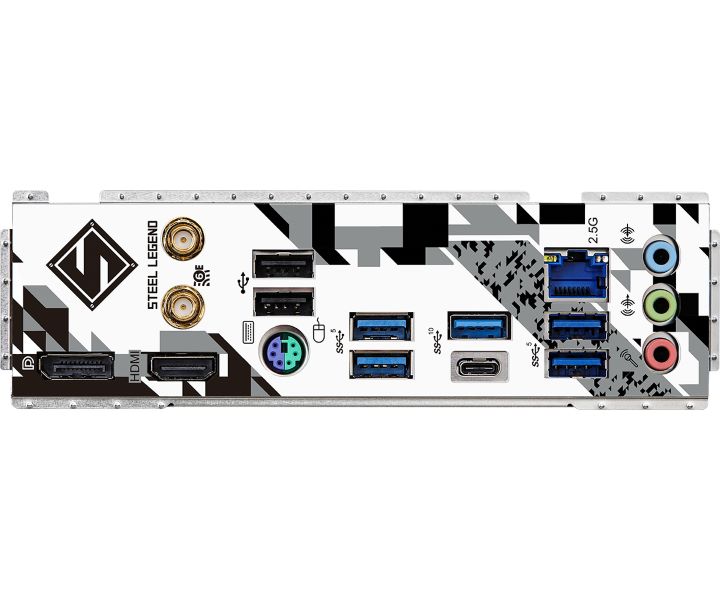

Who Should Consider the ASRock B760M Steel Legend Wi-Fi?
The B760M Steel Legend Wi-Fi caters to a specific user group:
- Budget-Conscious Gamers: This motherboard is ideal for gamers who prioritize affordability while still seeking smooth performance for 1080p and 1440p gaming. It delivers capable performance within its limitations and fits perfectly into smaller PC cases.
- 12th and 13th Gen Intel Builders: For users looking for a feature-rich foundation for their Alder Lake or Raptor Lake CPU in a micro-ATX format at a competitive price, the B760M Steel Legend Wi-Fi provides a compelling option with support for the latest processors and PCIe 4.0.
- Value-Oriented Builders: Those who want a balance between features, affordability
Standing Out from the Competition:
The B760M Steel Legend Wi-Wi competes with other micro-ATX B760 chipset motherboards from ASUS, MSI, and Gigabyte. Here’s how it compares:
- VRM Configuration: While some competitors might offer similar VRMs, the B760M Steel Legend Wi-Fi boasts a competitive 12+1+1 DrMOS configuration, ensuring stable power delivery for most users.
- Storage Options: Three M.2 slots, with one supporting PCIe 4.0 x4, puts the B760M Steel Legend Wi-Fi at an advantage for users prioritizing fast storage configurations in a micro-ATX form factor.
- Networking: The inclusion of 2.5GbE LAN instead of standard Gigabit LAN provides a noticeable upgrade for users who want a faster and more future-proof wired network connection.
- Price: The B760M Steel Legend Wi-Fi generally falls into a competitive price range compared to similar offerings, making it an attractive option for budget-conscious builders.
The Verdict: A Compelling Option for Affordable Gaming PCs
The ASRock B760M Steel Legend Wi-Fi emerges as a solid choice for gamers and PC enthusiasts on a budget who are building micro-ATX systems with 12th or 13th Gen Intel CPUs. It offers a good balance between affordability and features, with support for the latest processors, PCIe 4.0 for the graphics card and storage, built-in Wi-Fi 6, and 2.5GbE LAN. While overclocking might be limited, the overall feature set, micro-ATX design, and competitive price tag make it a compelling choice for value-oriented builders.

10. MSI MPG B650I Edge WiFi(Best Mini-ITX B650 Motherboard)
The MSI MPG B650I Edge WiFi caters to enthusiasts and gamers seeking a high-performance foundation for their small form factor (SFF) gaming PCs built around the latest AMD Ryzen 7000 series processors (AM5 socket). This Mini-ITX motherboard packs a powerful VRM design, support for the newest PCIe 5.0 standards, and a feature set that caters to demanding users within a compact form factor. Let’s delve deeper into the details of the MPG B650I Edge WiFi, exploring its strengths, weaknesses, and the type of user it caters to best.
Unveiling the MPG B650I Edge WiFi: Big Performance in a Small Package
Socket Compatibility and Chipset:
- AM5 Socket: The MPG B650I Edge WiFi utilizes the new AM5 socket, making it exclusively compatible with AMD Ryzen 7000 series processors like the Ryzen 7 7800X and Ryzen 5 7600X. This ensures compatibility with the latest AMD processors for cutting-edge SFF builds.
- B650 Chipset: This motherboard leverages the B650 chipset, a well-rounded option for performance-oriented users in the SFF market. It provides essential features like support for PCIe 5.0 for the graphics card slot and the primary M.2 storage slot, enabling users to experience the latest advancements in performance.
Power Delivery and Performance:
- 8+2+1 Phase Direct VRM with 80A Smart Power Stage: The MPG B650I Edge WiFi boasts a robust 8+2+1 Phase Direct VRM with 80A Smart Power Stage. This design ensures stable and efficient power delivery to even the most demanding Ryzen 7000 series CPUs, especially when overclocked. The VRM solution is cooled by an extended heatsink with 7W/mK thermal pads for optimal thermal performance.
- Overclocking Friendly: The BIOS provides options for adjusting voltages, frequencies, and other parameters, allowing for moderate overclocking to squeeze some extra performance out of your CPU. While not designed for extreme overclocking due to the size constraints of the Mini-ITX form factor, it caters to users who want to push their systems beyond stock speeds.
Storage and Connectivity:
- Storage Options: Despite the Mini-ITX form factor, the MPG B650I Edge WiFi offers a capable storage solution:
- One M.2 slot supports the cutting-edge PCIe 5.0 x4 standard for NVMe SSDs, enabling users to experience lightning-fast boot times, game loading speeds, and application launches.
- Four SATA III ports provide additional storage options for traditional hard drives and SATA SSDs.
- Connectivity: The MPG B650I Edge WiFi packs essential features into its compact design:
- Built-in Wi-Fi 6E support allows for high-speed wireless networking with compatible routers, ensuring a reliable connection for online gaming and downloads.
- 5GbE LAN offers a significant upgrade over Gigabit LAN, providing a faster and more future-proof wired network connection.
- Multiple USB ports, including a rear USB 3.2 Gen 2×2 Type-C port, cater to various peripherals and external storage devices.
Aesthetics and Design:
- Gaming-Centric Design: The MPG B650I Edge WiFi features a sleek black and silver design with the signature MPG series aesthetics. This visually appealing design complements most SFF cases and creates a stylish foundation for your compact gaming PC.
- Customizable RGB Lighting: The motherboard boasts integrated RGB LED zones that can be customized using MSI’s Mystic Light software. This allows users to create personalized lighting effects and synchronize them with other Mystic Light compatible components for a unified look within their SFF case.


Who Should Consider the MSI MPG B650I Edge WiFi?
The MPG B650I Edge WiFi caters to a specific user group:
- SFF Gaming Enthusiasts: This motherboard is ideal for gamers who prioritize performance in a compact form factor. It delivers excellent performance for demanding games at high resolutions and frame rates, all within the confines of a Mini-ITX motherboard.
- AMD Ryzen 7000 Series Builders: For users looking for a high-end foundation for their latest AMD Ryzen 7000 series CPU in a small form factor, the MPG B650I Edge WiFi provides a compelling option with support for the newest technologies like PCIe 5.0.
Standing Out from the Competition:
The MPG B650I Edge WiFi competes with other Mini-ITX B650 chipset motherboards from ASUS, ASRock, and Gigabyte. Here’s how it compares:
- VRM Configuration: The 8+2+1 Phase Direct VRM with 80A Smart Power Stage positions the MPG B650I Edge WiFi favorably against competitors. This translates to better power delivery and overclocking headroom for demanding Ryzen 7000 CPUs.
- Storage Options: While some competitors might offer similar storage options, the inclusion of a PCIe 5.0 x4 M.2 slot puts the MPG B650I Edge WiFi at an advantage for users seeking the absolute fastest storage speeds available.
- Networking: The 2.5GbE LAN and Wi-Fi 6E support provide a slight edge over some competitors who might only offer standard Gigabit LAN or Wi-Fi 6.
- Aesthetics and Design: The overall design and Mystic Light RGB customization software cater to users who prioritize a stylish and visually appealing SFF build.
The Verdict: A Feature-Packed Option for High-Performance SFF PCs
The MSI MPG B650I Edge WiFi emerges as a top contender for Mini-ITX enthusiasts building high-performance gaming PCs with AMD Ryzen 7000 series processors. It boasts a robust VRM design for stable performance and overclocking, the latest PCIe 5.0 standards for future-proof performance, and a comprehensive feature set with Wi-Fi 6E and 2.5GbE LAN. While the Mini-ITX form factor limits the number of storage options and expansion slots, the MPG B650I Edge WiFi offers exceptional performance and features in a compact design.